To determine the version of the system BIOS, i.e. the firmware version of the motherboard, you must use all available means, for example, reading the inscriptions on the black background of the screen while the computer boots, etc.
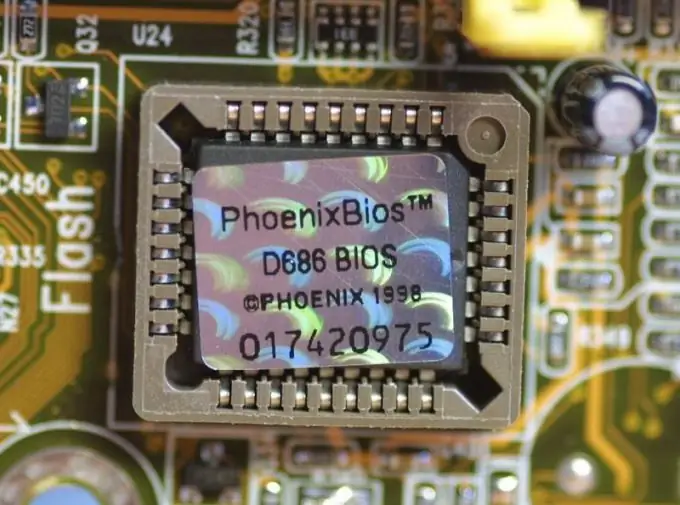
Necessary
An operating system that can be booted with administrator rights
Instructions
Step 1
The easiest way to determine the firmware version of the motherboard is to view the labels that appear when the computer boots. It often happens that the monitor does not have time to turn on when the "cherished" lines are running or a splash screen with the chipset logo is displayed instead of these lines.
Step 2
Try rebooting and hitting the Delete button. In the BIOS menu, go to the Boot section and find the line with the word Logo. Press Enter, select Disable, and press Enter again. Press F10 to exit the menu and save the results.
Step 3
Now you should be able to see the first lines that appear when you boot your computer. The same lines (with the name BIOS) can be found in the BIOS menu itself, as well as on the motherboard itself and its box. Another source of the information you are looking for can be the instruction manual, if you do not have it, go to the manufacturer's official website.
Step 4
Information about the firmware version is stored in the system itself, to be more precise, in the System Information applet. To do this, open the Start menu and type msinfo32 in the search bar and press Enter. In the window that opens with the title "System Information", you can find detailed information about the installed BIOS chip. Also, this application can be launched in the standard way. Click the Start menu, select the All Programs category, then select Accessories and System Tools. Click the left mouse button on the "System Information" icon.
Step 5
If you have third-party hardware scanning software installed on your computer, such as Everest or AIDA64, use them. After starting the program, you will find yourself in the main window, which will be divided into 2 parts: on the left are the scan categories, on the right, the results will be displayed. Click on the "System Board" line on the left and find the BIOS section on the right.






