Operating systems sometimes experience slowdowns when installing service packs. After the release of the first service pack for the Windows Vista operating system, some users thought so. When you see disruptions in the operation of the operating system, it is better to insure yourself and get rid of additional updates, which, at times, reduce the overall performance of the system.
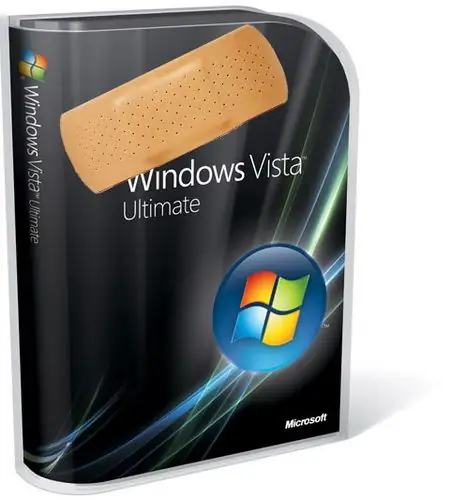
Necessary
Operating system Windows Vista
Instructions
Step 1
To uninstall the first service pack (SP1), and to restore the previous state of the computer, you must use the "Programs and Features" component, which can be found in the "Control Panel". Click the Start menu, then select Control Panel, Programs and Features.
Step 2
In the left menu "Tasks" click on the link "View installed updates". In the "Uninstall the update" window that opens, select Service Pack for Microsoft Windows. To remove this package, click the "Remove" button. The service pack was removed, but some of the files remained on your hard drive. When updates are installed, the system reserves a place to create backups of the current updates. After deletion, the copies remain in place and take up free disk space.
Step 3
To delete copies, click the "Start" menu, enter vsp1cln in the search bar and click the start search button. In the search results, select the found file, right-click on it, select "Run as administrator". After entering the administrator password, a warning window appears, “After this operation, Windows Vista SP1 will be installed irreversibly. Windows Vista Service Pack 1 cannot be removed from this system. Do you want to continue? " Click the "Yes" button. When the deletion of the backups is complete, a window appears with the message "Windows Vista SP1 Disk Cleanup Completed."






