Very often, PC users have to rewrite information from other computers on which anti-virus programs are not always installed. Then there is a high probability that along with the information you need, you will also receive a virus. The way out of such situations is to use an antivirus program from a flash drive. Before recording information, you can always check it for viruses.
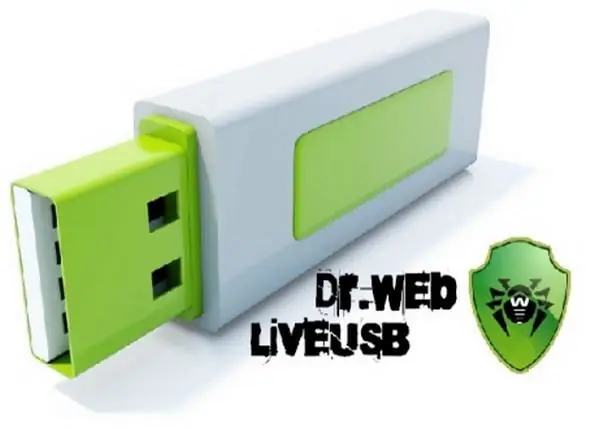
Necessary
Computer, antivirus, USB flash drive, UNetbootin program, Internet access
Instructions
Step 1
Before running an antivirus program from a flash drive, it must be installed there. To do this, you need to download the desired antivirus from the Internet. But not just any antivirus, but one that can then be installed on a flash drive. For example, Dr. Web LiveUSB, which can be downloaded from the official website of the anti-virus (https://www.freedrweb.com/liveusb). The line "LiveUSB" means that this version of the anti-virus program can be downloaded to a USB flash drive
Step 2
After you download the desired antivirus, you need to download the UNetbootin program. It will help you install antivirus on a USB flash drive. After installing the program, launch it. Find the line "Disk Image". For this line, select ISO as the format. Now find the line "Type" and then select USB. Next, you should find the line "Media". Select the USB flash drive on which you will write the anti-virus program. Wait while the program installs the antivirus on the flash drive of your choice. Depending on the capacity of the anti-virus program, the duration of the anti-virus installation process may vary. After a successful installation, the program will inform you about the completion of the process.
Step 3
Now, in order to use the antivirus from a flash drive, turn on your computer. Insert the USB flash drive into the USB port of the system unit, and then open it. Now you need to start the antivirus by clicking on the program launch icon. Then go to the antivirus menu and left-click on the "Scanning" tab. Select the hard disk partitions or folders to scan for viruses. Please note that antivirus software running from a flash drive will run slower than running on a computer. In addition, some antivirus options may be unavailable.






