To solve problems with installing the operating system on netbooks, the form factor of which implies no floppy drives, there are alternative boot methods, for example, from a removable drive or Lan-modem. Since the second method is rarely used in Russia and the CIS countries, the most common type of installation is to download an image from a USB flash drive.
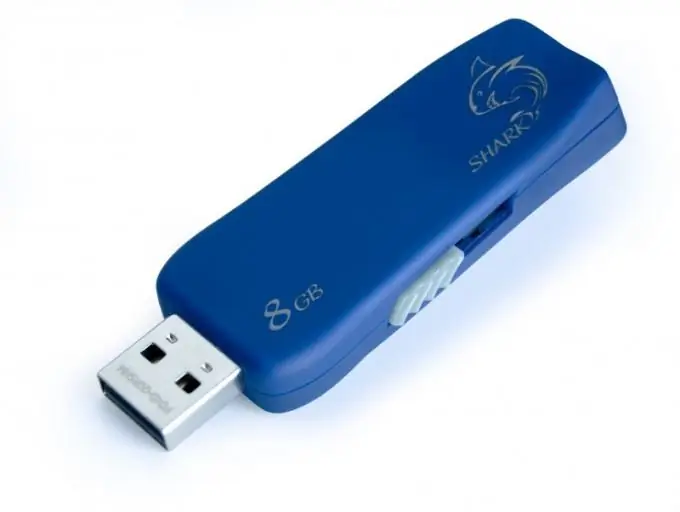
Necessary
- - a computer with a drive;
- - access to the Internet;
- - a program for working with virtual media;
- - disk with Windows.
Instructions
Step 1
Insert the operating system disc into the computer drive. Insert the USB stick into the appropriate slot. Prepare the removable storage device for capturing the operating system image using the Diskpart utility and the console. Execute the following commands one by one: C: / diskpart // start DiskpartDISKPART> list disk // display a list of available disks DISKPART> select disk # // select a flash drive, instead of a lattice specify the disk number DISKPART> clean // disk format DISKPART> create partition primary // create flash drive partition DISKPART> active // activate partition DISKPART> format fs = ntfs quick // format disk DISKPART> assign // assign a name to disk DISKPART> exit // exit the application DiskpartC: / Minimize the console, but do not close it.
Step 2
Mount the operating system disk image to the virtual drive. Here you can use any program convenient for you, for example, Alcohol 120%.
Step 3
Enter the following command in the console: xcopy e: /*.* / s / e / f / i g:, instead of E write the letter of the drive you are using from which you are copying, instead of G - the letter of the flash drive. After finishing copying the data, remove the USB flash drive from the computer's drive.
Step 4
Download the utility for creating a bootable USB flash drive with the Windows operating system. If you are installing Windows 7, please use the Windows 7 USB / DVD Download Tool. Install it on your computer after downloading.
Step 5
Use the Browse button to select the file of the disk image to be burned in the first step. On the second, you need to select the type of media file, in this case it is an ISO disc image. In the next step, select your removable storage from the drop-down menu.
Step 6
Wait for the end of the operation. Next, insert the USB flash drive into the netbook, restart the computer and press the Esc key when turning it on. Select USB in the boot options, and then proceed with the installation of the operating system in the usual way.






