When you buy a licensed game, insert the disc into the drive, the autorun program will automatically install the game on your hard drive. But it happens that the game needs to be installed with files yourself.
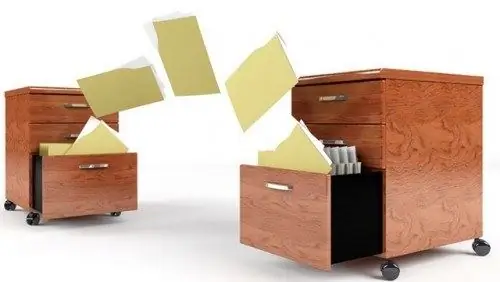
Instructions
Step 1
There is a very simple option, this is when you install a flash game. It fits into one file, it is not registered in the registry, it starts immediately, you just need to click on the file. These games can be downloaded from the Internet.
Step 2
When you can't autorun, go to the game directory on a disk or USB drive. Find Autorun or Setup among the files. These are the files responsible for the autorun process and the installation of the game on the computer. Run them to install the game.
Step 3
Sometimes the game is not registered in the registry and therefore does not require installation. In such cases, it is enough to copy all the game files from the folder where it was installed to a new folder. For example, Need For Speed Underground 2 or Grand Theft Auto: Vice City games can be copied from another computer and pasted onto yours. In this case, the game save files are lost, but they can also be found, usually they are stored in the Save folder in the "Documents" ("My Documents"). If an error occurs during such an installation, you will have to install the game from the disc.
Step 4
The game can be recorded as an image file with the extension *.iso, *.cue, *.mds, *.mdf, *.ccd, *.btw or *.nrg. Then to install it you will need drive emulation programs, it can be: Daemon Tools Lite (free); Alcohol 120%; Virtual CD or Phantom CD. The program interface is different, but they have the same meaning - to emulate a floppy drive, mount a disk image, specifying the path to the image file.
Step 5
If you want to install a game designed for a phone or game console, for example, Dendy, you will need to find a program to emulate your device (phone or console) first. If there are any on the Internet - download and install. Launch the emulation program, configure the controls, and specify the path to the game file through the tab in the Open menu.






