Mobile phones from Nokia have the ability to set a password on a USB flash drive to protect existing access data in case of loss of the phone. If the password has been forgotten, it can only be restored using a computer using special applications.
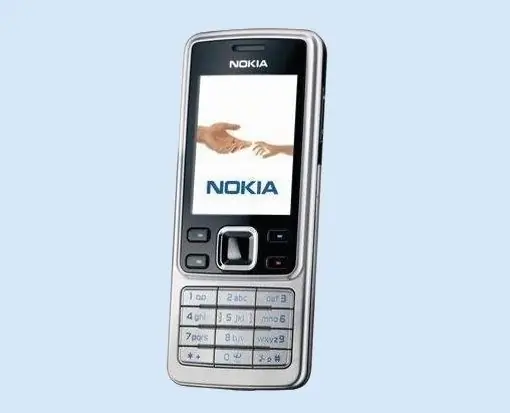
Instructions
Step 1
To unlock a USB flash drive on Nokia, first install the JAF program. You will also need the Nokia Unlocker utility, in the window of which you will subsequently see the unlock code for your flash drive.
Step 2
Download the JAF 3 emulator and unpack it. Move the unpacked files to the JAF program directory (C: / Program Files / JAF). Also unzip Nokia Unlocker to any directory on your computer.
Step 3
Connect your phone to your computer and install the necessary drivers to detect it, if they have not been installed already. To install the necessary files, you can use the Nokia Ovi Suite program, which can be downloaded from the official website of the phone manufacturer.
Step 4
After identifying your phone in the system, disable Ovi Suite by right-clicking on the application icon in the system tray and selecting "Exit". Start the JAF emulator by opening the executable file from the program directory and pressing the GO key.
Step 5
Check the box next to Read PM and click on the Service button. In the pop-up window, enter the number 0 and click Ok. Then enter the number 500 and click Ok again. Select the directory where the phone settings file will be saved.
Step 6
When Done appears, close JAF and launch Nokia Unlocker using the executable file in the folder. In the Path to pm file field, enter the document you just saved via JAF.
Step 7
If the procedure was carried out completely correctly, you will see the phone's security code and the password that you set to protect the memory card. Enter the received code in your device to unlock the flash drive.
Step 8
To reset the USB flash drive password, you can also install it in the memory card slot of any Symbian smartphone. After that, go to the memory card settings section and click the "Format" button. The password set on the card will be deleted. It should be noted that all data saved on the flash drive will also be lost.






