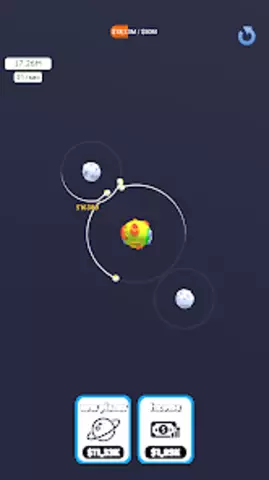Movie data recorded on DVDs is usually saved in the. VOB format. Such films represent several (three or four) files located in the VIDEO_TS folder. Files with the. VOB extension contain most of the information on the disc - audio, video, subtitles, and so on. The files are formatted as MPEG-2 system streams and can be played by a variety of video players installed on the system. For easy storage and playback on your hard disk, you can combine these files into one.

Necessary
JoinVOBFilesTool utility
Instructions
Step 1
Install the JoinVOBFilesTool utility. Its download is available on any resources with software, you can use it for free - the developers provide for such use of it not for purposes related to making a profit.
Step 2
Copy the. VOB files from the DVD or multiple discs if you plan to unify your entire home collection and store it in the file space on your hard drive. To do this, you can use ordinary copying using the commands of the context menu invoked by the right mouse button when you click it on the files to copy.
Step 3
Run the JoinVOBFilesTool utility. It has a simple and concise menu and a working window, purely utilitarian and has only one function.
Step 4
Select VOB files to merge. To do this, use the Add VOB FILE button on the right side of the central part of the program window. If you made a wrong choice, you can click to select it and use the Remove VOB File button to delete it. You can also perform a group selection of files using the Add All Files button.
Step 5
Select the final name of the merged file. Use the text box at the bottom of the utility window to do this. The Change File name button, when you click on it, will also call up a dialog box in which it will be possible to specify the location of the file to be created. Start the merging process by clicking on the Join VOB Files button located on the right side of the central part of the program window, under the Add VOB FILE button.
Step 6
The merging process will take some time, the duration of which depends largely on the resources of the user's computer - on the clock frequency and core of its processor, for example.