A multivolume archive is a data archive that is divided into several parts. This makes it possible to download the file in parts, the data can be compressed into various sizes of volumes to ensure compatibility with drives.
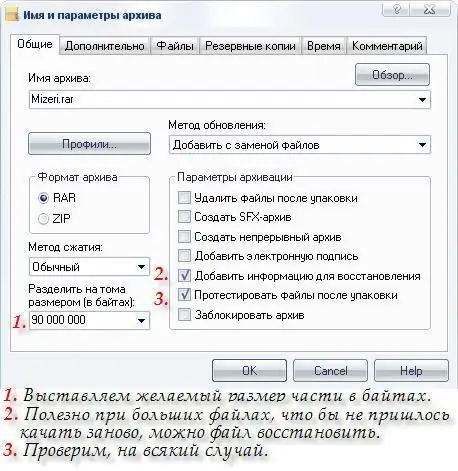
Necessary
- - computer;
- - program archiver.
Instructions
Step 1
Run the WinRar program. It will allow you to split a large file into several parts if you need to upload a file to the exchanger, and the total file size is larger than necessary. To do this, right-click on the file, select the "Add archive" command. In the new archive window, enter the name of the archive, select the type of archive to be created Rar, the compression method - "Normal". If you want to make a multi-volume Winrar archive from images or videos, select the "No compression" item.
Step 2
Check the boxes next to "Add recovery information" and "Test files after packaging", this will allow you to be sure that the creation of a multivolume archive went without errors. Next, in the "Divide into volumes" field, set the desired volume size. Note that the size is set in bytes. For example, to get 100 MB volumes, enter 99,614,720 bytes.
Step 3
Then click on the "Advanced" tab. In the "Recovery Information" field, set a value between 3% and 5% to create an archive from volumes and avoid damage to the archive. Since if one of the volumes is damaged, it will not be possible to extract a single file from the archive. Then you can set a password by clicking the corresponding button. The password will be needed to unpack the files. Therefore, if you create an archive of several volumes for placement on a public resource, it is recommended to set a password.
Step 4
Install the 7zip program to create a multivolume archive on Linux. To do this, open a terminal and enter the command $ sudo aptitude install p7zip-full. To create a multivolume archive using this program, in the terminal enter a command similar to this one: $ 7z a -v100m arch.7z 100 is the size of the volume to be created in megabytes, and soft / is the folder to be archived. As a result of this command, archive volumes of 100 megabytes in size will be created. To add the current date to a multivolume archive, enter the command $ tar -czvf - --exclude = www / gallery --exclude = www / media \; --exclude = www / kom --exclude = '*. zip'./www/ \; | split -b 1999m -./backup`date "+% Y-% m-% d" `.tar.gz.






