If your phone is stolen, lost, or cannot be recovered due to technical damage, you risk losing your phone book saved in the phone's memory. Contacts on the SIM card are often not enough, besides, the phone book in the phone's memory is much more convenient. In order for you to be able to restore the phone book if necessary, you must copy it to your computer.
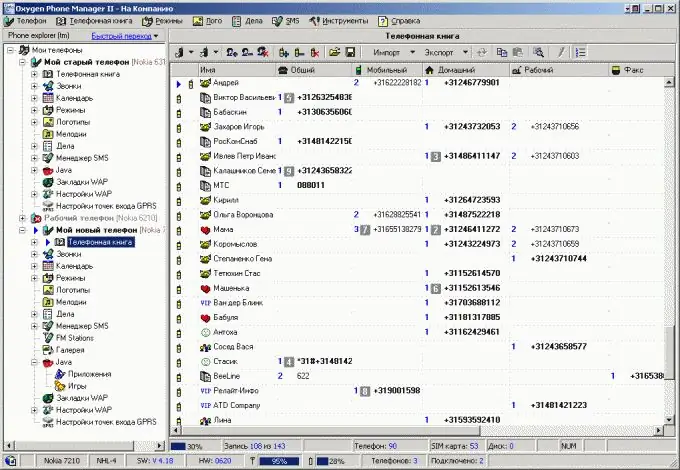
Instructions
Step 1
In order to copy the phone book to your computer, you need to synchronize your phone with your computer. Download synchronization software and drivers for your phone and buy a data cable. This is only necessary if the software disc and cable are not included with your phone.
Step 2
Install drivers and software. Depending on the phone model, this may require different steps, but the best option is in which you install the software first. After that, connect the phone to the computer and install the drivers for the phone manually, choosing the installation from the specified location. After that, run the program for synchronization and make sure that it "sees" the phone. If not, disconnect and reconnect your phone.
Step 3
As soon as you synchronize your phone with your computer, use the special menu on the SIM card in order to copy the phone book to your computer. Make sure there is enough battery power for copying and get started. After saving the phone book to your computer, review it to make sure the process was successful. Disconnect your phone using "Safely Remove Hardware".






