As you know, the design of any object begins with the construction of its drawing. For better clarity of the constructed drawing and display of the smallest details, which will include the design, dynamic blocks are used.
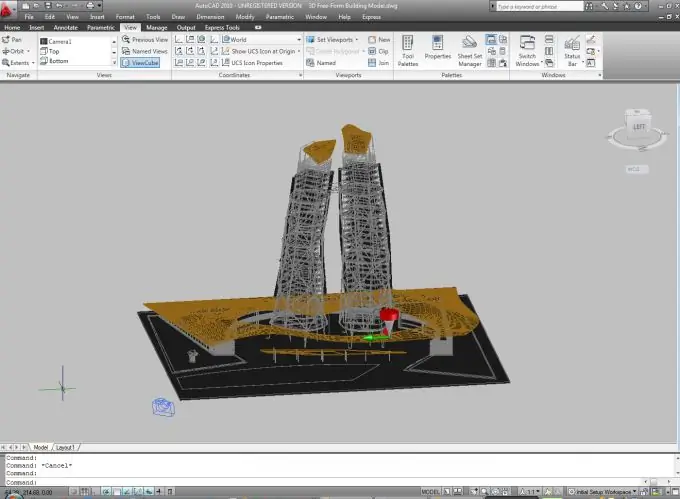
Necessary
Personal computer, Block Editor, object drawing file
Instructions
Step 1
Open the drawing file to which you want to add the dynamic block.
Step 2
Click the Block Editor button located on the standard toolbar.
Step 3
In the Block Edit Definition dialog box that opens, select Deskset and confirm with OK. During this operation, the Block Authoring Palettes window appears.
Step 4
Open the "Parameters" tab and select Linear Parameter from the offered list.
Step 5
In the tooltip that appears, specify the upper left corner of the modeled object as the starting point, the upper right corner of the end point, and the point above the object as the place of the label.
Step 6
Highlight the options and right-click on the computer mouse, choosing the option Grip Display -> 1
Step 7
Open Actions and select Stretch Action.
Step 8
In the Specify parameter prompt that appears, specify the inserted linear parameter, and in the Specify parameter point to associate with action prompt, set the cursor to be able to grab right.
Step 9
After the red marker appears, click the mouse and then enable the OSNAP option.
Step 10
Pick the first stretch angle - this is the top right corner. Therefore, specify the bottom-right corner for the opposite corner. When prompted for the location of the symbol, specify a point to the left of the object.
Step 11
Save any changes you made. Save the drawing and close it.
Step 12
Then open a new drawing and use the keyboard shortcut Ctrl + 2 to open the DesignCenter tab.
Step 13
Go to the drawing where the dynamic block was saved by double-clicking on its name and selecting the Blocks element.
Step 14
Log into the DesignCenter panel, double-click on Deskset and in the tab that opens, confirm all changes by clicking OK. Then close DesignCenter.
Step 15
Click on the object drawing and insert a dynamic block.






