A paging file, or swap file, is usually called a hidden system file that Windows uses to save certain parts of applications and information that are not currently involved. This data can be moved to and from RAM as needed.
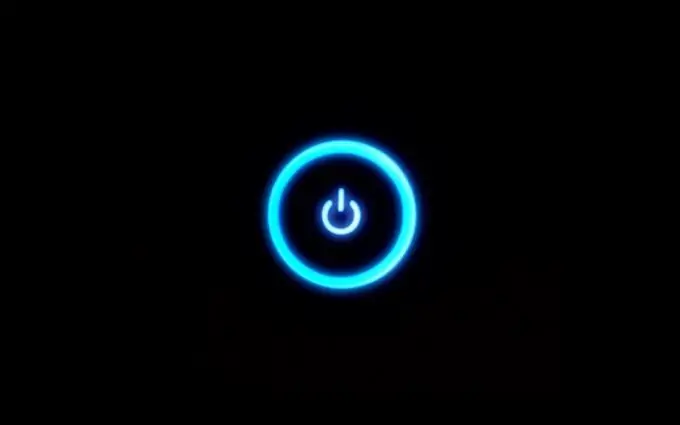
Instructions
Step 1
To configure the parameters of the paging file on a computer running Windows XP, open the main system menu by clicking the "Start" button and go to the "Settings" item. Expand the link "Control Panel" and go to expand the "System" node. Select the "Advanced" tab in the dialog box that opens and use the "Options" command in the "Performance" group.
Step 2
Select the Advanced tab again in the new dialog box and click the Change button in the Virtual Memory group. Specify the volume for saving the paging file in the Disk group of the following dialog box and apply the checkbox in the required field of the Paging file size section: - No paging file - to disable the function; - System-selectable size - for the default size; - Custom size - to select your own parameters.
Step 3
Save the changes made by clicking the "Set" button and confirm the execution of the selected action by clicking the OK button.
Step 4
In Windows version 7, open the main menu by clicking the "Start" button and go to the "Control Panel" item. Expand the System node and expand the Advanced System Settings menu. Select the "Advanced" tab in the dialog box that opens and use the "Options" command in the "Performance" section. Select the Advanced tab again in the new dialog box and use the Modify command in the Virtual Memory group.
Step 5
Uncheck the box next to "Automatically select the size of the paging file" and specify the volume for saving the paging file. Apply the checkbox in the "Specify size" field and type the desired minimum and maximum values in the appropriate fields. Save the changes made by clicking the "Set" button, and confirm the execution of the selected action by clicking the OK button.
Step 6
Reboot the system to apply the changes made.






