The paging file is a hidden file “pagefile.sys” located on the system sector C: / of the hard drive. The paging file is used by Microsoft Windows to store portions of running programs and cache data that cannot fit in limited random access memory (RAM).
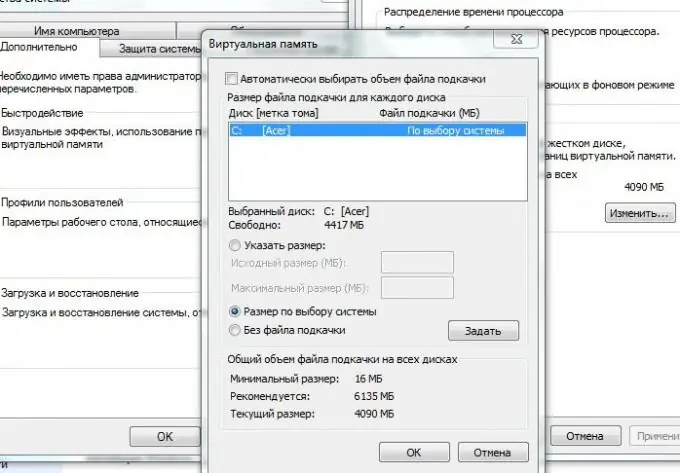
Instructions
Step 1
When the used RAM approaches the system mark, i.e. is almost fully loaded, Windows starts moving data from RAM to the paging file and back again if the process in RAM ends and megabytes of RAM are freed. To access the paging file, you first need to open a window with basic system information. To do this, press the Windows key (in the form of a flag) + Pause Break. In the window that appears, you will see a menu on the left. Click on the link "Advanced system settings" in this menu.
Step 2
A special window "System Properties" will appear on the display. In the Advanced tab, which opens by default, in the Performance category, click the Options button.
Step 3
In the child window, select the tab with the same name - "Advanced" and in the category "Virtual memory" click the "Change" button.
Step 4
You will see a small window with swap file settings. If the paging file is not activated, i.e. it does not exist (the item "No paging file" is set), click "Size as selected by the system". This setting is optimal for everyday PC use.
Step 5
If you are using the latest gaming, math and editors, select Specify Size. In the original size, indicate the number of megabytes written in the "Recommended" line, in the maximum - plus 1-2 gigabytes (depending on the size of the RAM).
Step 6
After the performed operations with creating and changing the size of the paging file, click the "Set" and "OK" button at the bottom of the window. In the previous child window "Performance Options" click "Apply" and "OK". In the "System Properties" window, also click "OK". The paging file will be created and / or modified.






