Random access memory is one of the most important elements of a computer. It stores data necessary for the operation of the operating system and the applications used. Knowing how to determine the size of your RAM will help you better assess the capabilities of your computer. You can find out the size of the RAM in several ways.
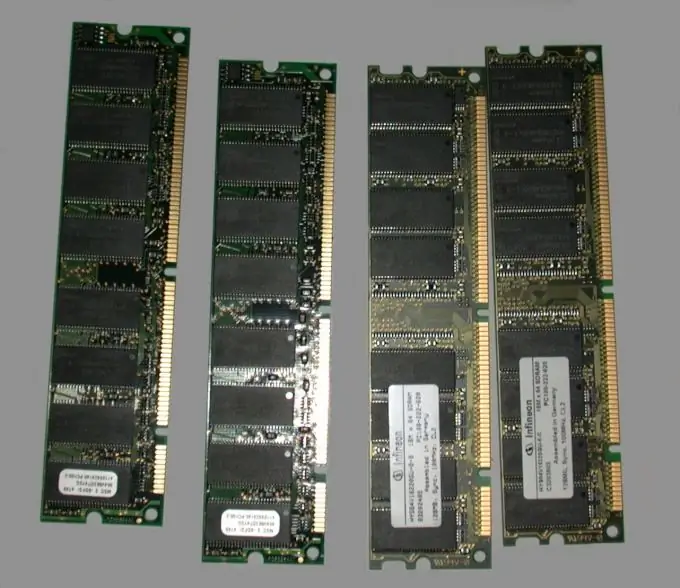
Instructions
Step 1
Right-click the My Computer icon and select Properties from the menu that appears. The window that appears will provide basic information about the system, including the amount of RAM.
Step 2
Let's perform the following sequence of actions: Start -> All Programs -> Accessories -> Command Line.
In the window that opens, write systeminfo without quotes and press the Enter key. All information about the computer will appear, including the data on the used RAM.
Step 3
We carry out the following sequence of actions: Start -> Run, in the window that opens, enter dxdiag without quotes. If prompted to authorize the collection of information, click Yes. In the window that opens, information about the system will be shown.
Step 4
To obtain information about the RAM, you can use specialized programs that collect all information about the computer. An example would be the "Everest" or "Aida" programs. In order to find out the size of RAM using "Everest", start the program, select the "Computer - summary information" tab. All the necessary information will be present in the window that opens. When using Aida, the procedure is the same.






