A peer-to-peer network is the simplest way to connect several computers to each other, it is used mainly at home. For normal operation of such a network, a server is not required, but the number of connected PCs should not be more than 5-6.
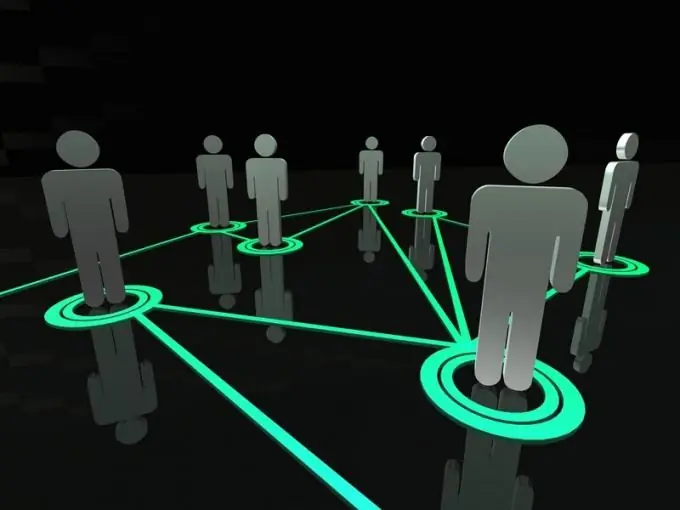
Necessary
- - cable;
- - connectors;
- - network cards.
Instructions
Step 1
Build an Ethernet-based local area network using a twisted unshielded pair, it is a polymer braid, inside which there are four pairs of copper wires twisted together. This cable is the most effective because its installation and laying is quite simple. Equip each end of the cable with a special convector. Use a star topology to create a twisted pair peer-to-peer network. Take the length of the cable with a margin, in case of rearrangement of computers.
Step 2
Run the cable indoors, lead it from one of the workstations, nailing it with clips, or place it in a special box. Run the cables from the stations to a special device - a hub / hub. Insert the wires into the connector and crimp them with special pliers.
Step 3
Configure your home network programmatically after connecting the network cards to the system units and plugging the network cable into the card slot. Install the network card drivers first. To do this, insert the disc supplied with the card into the drive, then install the driver according to the prompts of the system. Make sure the network card is shown in the device list. Go to Control Panel, select System and the Device Manager tab.
Step 4
Right-click on the "Network Neighborhood" shortcut, select "Properties". Then click on the "Add" button, select "Client for Microsoft Networks". In the same tab, select "Add" - "TCP / IP Protocol". Add the appropriate service if you want to set up printer sharing.
Step 5
Go to the properties of the local network, go to the network components menu, select "TCP / IP Protocol". Click on the "Properties" button, set a static address for the computer, for example, 192.168.1.3, enter the subnet mask 255.255.255.0. For each computer, write down the corresponding address, replacing the last digit, as well as a name for the workgroup, for example, HomeNet.






