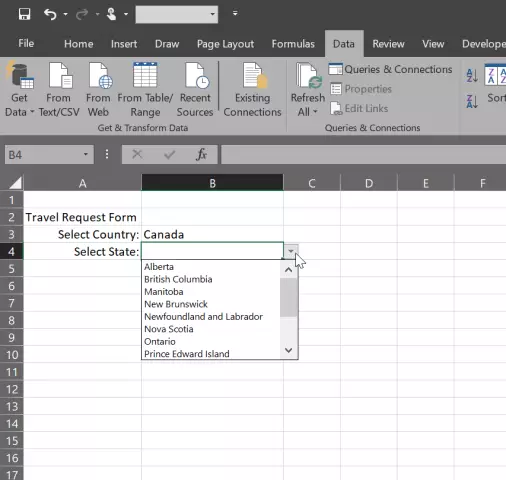Creating a home video collection is not as easy as it sounds at first glance. It takes a lot of time and painstaking work to collect files, burn them to discs, sort everything by genre. The presence of a convenient menu in the film is also important.

Necessary
- - computer;
- - Ulead DVD Movie Factory program or
- - Super DVD Creator
Instructions
Step 1
Download Ulead DVD Movie Factory by following the link https://www.ulead.com/dmf/features.htm, select Download Free Trial, wait for the program to download and install it on your computer. Run the program, its main window will open, where you need to perform the initial steps to create a dvd-disc menu. Click the Add Video Files button. Import the prepared video fragments. Click Next to continue creating the menu disc
Step 2
Start forming the menu, here select the following settings. In the menu item Menu templates select a template for the menu, set the style for the menu, select the background and shape of the icons. Choose static members to save disk space. In the Background music menu item, load an audio file to add it as a background for the menu.
Step 3
In the Customize menu item, define the number of icons, as well as the frames for the icons. To change the rest of the elements, click on the desired one with the left mouse button in the menu window. Move the icons as desired, move them separately, or all together, highlighting with Shift.
Step 4
Click Next, check the functionality of the created DVD disc menu in the next window, click the Next button, in this window you can burn the disc to a disc. Select the drive that will burn the DVD-disc with the menu, then enter the disc name in the Label field, set the number of copies, select the DVD-video option and click the Burn button.
Step 5
Download Super DVD Creator to quickly make a DVD with menus. Run the program, click the DVD compiler button, in this window, select a background splash screen for your menu, you can choose it from the proposed options, or load your own.
Step 6
At the bottom, add video clips, specify the screen format. Also add text to the menu, insert background music using the buttons on the toolbar. The program also allows you to burn a disc with the menu you made, to do this, click Next and follow the standard disc burning process.