In order for the refilled cartridge to be recognized by the printer as full in the future, its chip must be replaced. Chips can also be reflashed with the necessary hardware and software at hand.
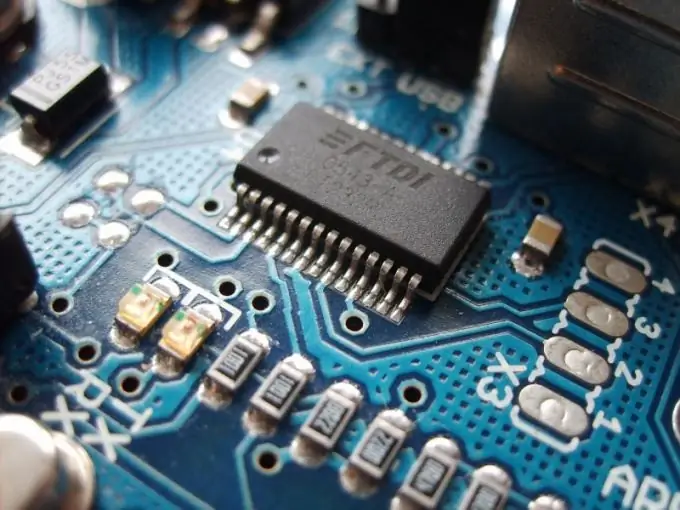
Necessary
- - program for flashing;
- - programmer;
- - computer.
Instructions
Step 1
Purchase a programmer for cartridges in radio stores in your city. They can also be found in computer hardware stores. Sometimes programmers are sold as part of a refill kit for certain cartridge models. Having practical skills in working with radio engineering, you can assemble this device yourself, having previously downloaded the circuit from the Internet.
Step 2
Download software for flashing the cartridge chip, for example, Pony Prog 2000 or other utilities convenient for you to use. After installing the software, connect the programmer to one of the working ports of the computer, usually COM and USB. Also search the internet for a scheme for zeroing your cartridge model, as doing the wrong thing can ruin it.
Step 3
Disassemble the printer cartridge, clean its parts and container from toner residues. Pour ink into the container, and then collect it up to the chip that needs to be inserted into the programmer. Run the program for flashing and specify the connection port of the device. Perform zeroing according to the scheme downloaded from the Internet.
Step 4
If you have not previously had experience in zeroing chips or do not have the skills to program microcontrollers, entrust your cartridge to a professional service center if you do not want to damage it. You can also purchase a replacement chip for your cartridge model, which can also be found in computer stores and points of sale of copiers and accessories for them. They usually come in a kit along with toner. You can also order them online. In this case, you just need to refill the cartridge, reassemble it, insert the new chipset in place of the old one and check if the cartridge is recognized as complete in the printer.






