In addition to the central processor - the main computing device of the computer - it also contains additional processors designed to convert the results of the work of the main computer into graphics and sound. These support systems can either reside on separate expansion cards or be part of the motherboard chipset that also contains the main processor.
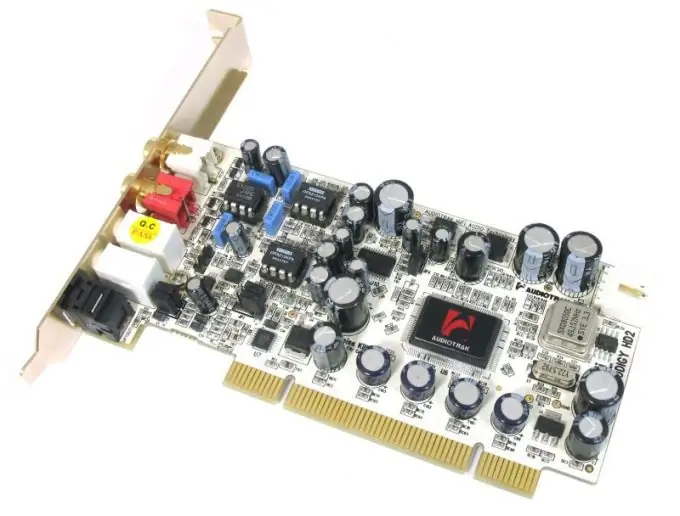
Necessary
Phillips screwdriver or AIDA64 program
Instructions
Step 1
You need to look for the sound card itself, that is, a separate board with microcircuits installed on it, in the same place where the motherboard is located - in most cases all expansion cards are installed in its connectors. To access the desktop motherboard, remove the left panel on the system unit. Do this by unscrewing the two screws on the back of the chassis with a Phillips screwdriver that secure the side of the chassis to it.
Step 2
The motherboard is usually placed vertically, along the right side of the case - from the side of the left side, you will look at it from above. Expansion cards are inserted into its slots perpendicularly to this board so that their slots for connecting external devices (speakers, monitor, etc.) are located in the openings of the rear panel. Look for a sound card among these expansion cards.
Step 3
It is likely that it will not be there - most modern motherboards have built-in microchips for sound processing and do not need a separate sound card. You can find out the type and version of such an integrated sound processor by the marking of the corresponding chip on the motherboard.
Step 4
There is no need to open the system unit if you only need information about a separate or built-in sound card installed in your computer. This can be done programmatically - for example, using the AIDA64 program, which provides a huge amount of useful information about the hardware installed in the computer, the settings used by it and the current state.
Step 5
Look for information about the sound card in the section titled "PCI / PnP Audio" in the "Multimedia" section of the application menu. For example, a line with data on the sound processor built into the motherboard may look like this: Realtek ALC1200 @ ATI SB700 - High Definition Audio Controller, PCI. This means that the motherboard PCI bus is used by an ATI SB700 High Definition sound processor with a Realtek ALC1200 driver.






