No one is safe from data loss on a hard disk or flash card, be it accidental formatting, carelessness, or when you need to return some lost files that you forgot to copy before formatting. In any case, you need specialized data recovery software. But it should be noted right away that any recovery is not one hundred percent, but it is worth trying to get the files back.
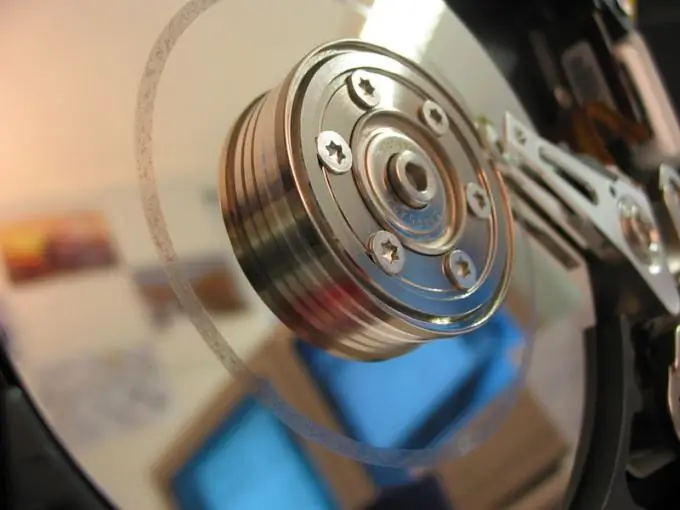
Instructions
Step 1
For a detailed explanation, let's create the following situation: write to a drive (hard disk or flash drive) four folders with different archives inside, then perform a quick format.
Step 2
After the formatting is completed, we will restore the files using the Get Data Back program. The program has two versions: one for recovering data in the FAT file system, the other for recovering data in the system in NTFS. As you might have guessed, we will use the first one, since our flash drive is in FAT32.
Step 3
Run the program - a window with three options will appear in front of you. You should choose the second option, since the formatting has been done. Once you have selected an option, click Next. A scan window will open. After the program scans the disks, another window will appear, where you will need to select the disk from which you want to return data.
Step 4
Click on the desired drive and click on the "Next" button. A window will open showing the search in the FAT32 system. After the end of the search, a window will open in front of you, where you will need to put a tick on the item "Show all". Then click on the "Next" button. After all the steps taken, you should see a list of files that can be recovered.
Step 5
Follow these steps to recover files:
- select the required files (while holding down the CTRL key, select the required files with the left mouse button);
- click on the "Copy" button;
- specify the location on the disk where you want to save the files;
- click on OK.
Step 6
To recover data after formatting, there are many more similar programs. Some of them are free, some are paid. It should also be noted that if, after formatting, you have already written some information to the medium, the success of file recovery will be even less, since the new data will "overwrite" the old ones that have been deleted.






