To successfully recover information deleted from your hard drive, you must use the correct procedure. It is important to understand that unnecessary manipulations with the hard drive, as a rule, lead to a complete loss of files.
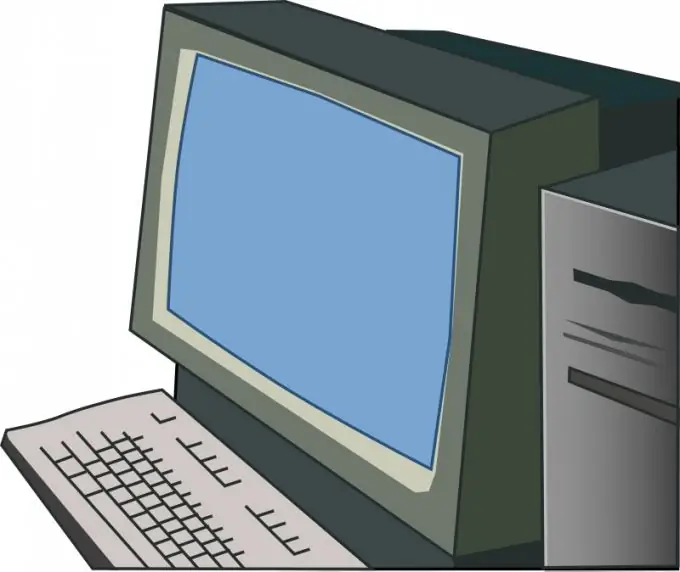
Necessary
- - Recuva;
- - Easy Recovery;
- - Magic UnEraser
Instructions
Step 1
Most programs designed to recover deleted files have a similar configuration principle. At the same time, they use various algorithms for scanning hard drives. Start by choosing the program with which you will search for deleted information.
Step 2
If you can afford to pay a small amount to purchase a paid utility, use Easy Recovery or Magic UnEraser. For the initial scan of the disk with a free utility, the Recuva program is suitable.
Step 3
Install the software of your choice and launch it. In the start menu, select a method for deleting files. Usually the following items are present: "Formatting", "Removing from the trash", "Removing a section".
Step 4
Now specify the types of files you want to search for first. Many programs have special templates that allow you to quickly select a set of files by groups: "Images", "Documents", "Programs" and so on.
Step 5
Open additional settings of the application and activate the item "Deep Scan" or "Advanced Analysis". The use of these functions, as a rule, increases the time spent searching for files. At the same time, the chance of successful information recovery increases.
Step 6
Click the Scan or Search button. Let the program do the necessary operations. During this period, it is recommended not to perform any additional manipulations with the computer, so as not to change the structure of files on the disk.
Step 7
Look at the files available for recovery and highlight the ones you need. Click the Save button. Fill in the form that opens and confirm the launch of the recovery of the selected files. Check their functionality. Repair the structure of the damaged data.






