When buying a computer or additional hard drive, you need to format and make partitions. When you are not satisfied with partitioning your hard disk, you can repeat this operation again.
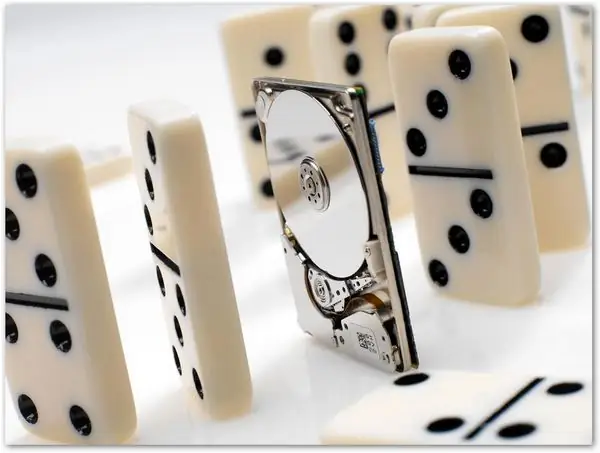
Necessary
Acronis Disk Director Suite software
Instructions
Step 1
Before starting this operation on partitions, you must close all applications that can access the hard disk during their work. Run the program and select the drive you want to merge. Right-click on the disk icon and select "Merge".
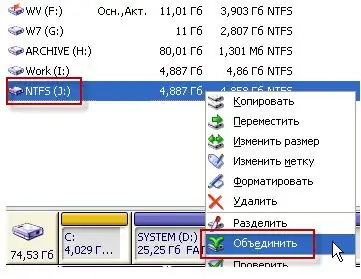
Step 2
In the window that opens, select another hard disk partition that you would like to merge. Click "Next".
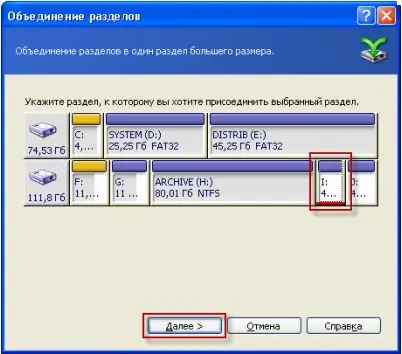
Step 3
In the next window, select a disk partition and a folder to save data from the merged partition.
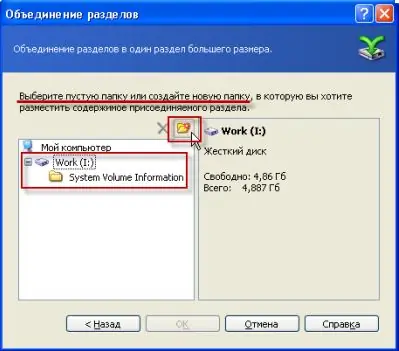
Step 4
If you want to move files to a new folder, then click "Create a new folder" and give it a name.
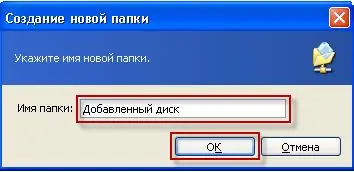
Step 5
Select this folder and click OK.
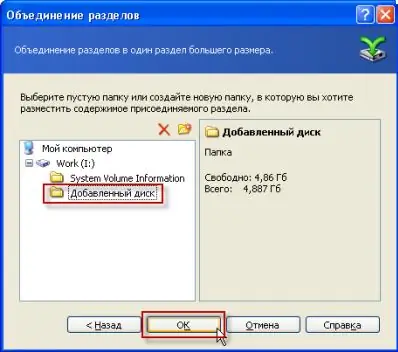
Step 6
In the main window of the program, click the "Operations" - "Run" menu.
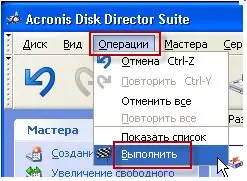
Step 7
In the window that appears, click the "Proceed" button.
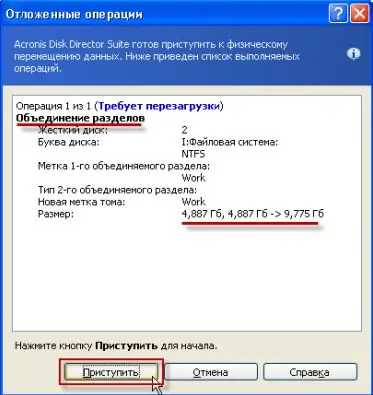
Step 8
The entire merging process takes place in MS-DOS mode, i.e. a reboot of the operating system is required. In the "Warning" window that opens, click the "Restart" button.
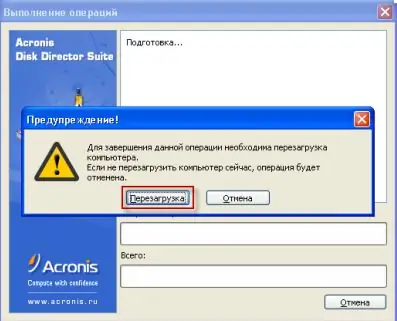
Step 9
When the operating system boots, the procedure will begin to merge the two hard disk partitions. The operation can take several hours, so feel free to go about your business.
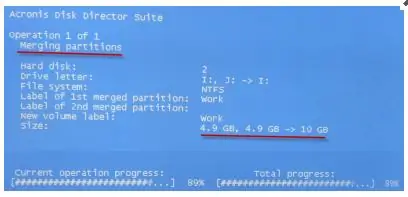
Step 10
At the next boot of the operating system, a notification about the successful merging of the disk partitions will appear on the screen. With this program it is possible to combine not only disks with one file system, but with different systems (NTFS and FAT32).






