With each new version of the Windows operating system, there are more and more opportunities to customize your computer in accordance with your preferences. To do this, you can use ready-made themes or separately change colors and sounds, as well as select the desktop wallpaper, screen saver and user account picture. You can also make windows transparent by following these steps.
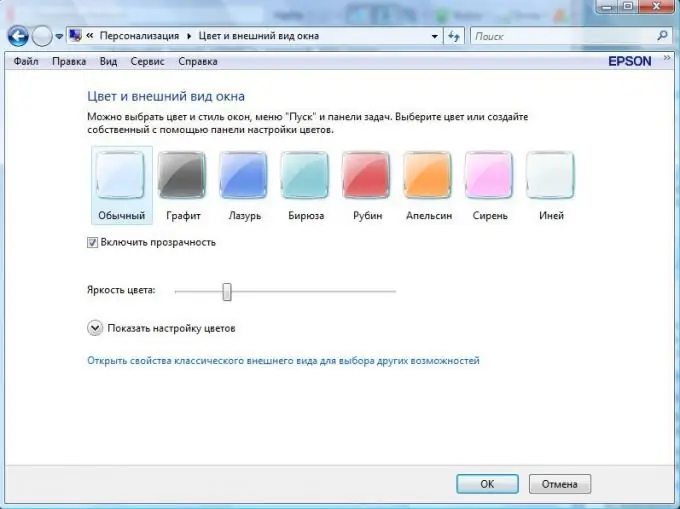
Instructions
Step 1
Right-click on an empty space on your desktop.
Step 2
In the drop-down menu, select "Personalization". You will see a window with all the options for customizing the visual and sound effects of your computer.
Step 3
Select Window Color and Appearance.
Step 4
Check the box next to "Turn on transparency" and click "OK" to save the changes.
Also, in this window, you can select the color of the windows and adjust their brightness.






