Modern computer technology makes it possible to transcode DVD-format, while maintaining its original quality at a high level, but significantly reducing the size of video files. Also, during the DVD encoding process, you can remove unnecessary data, for example, remove subtitles or unnecessary languages. This allows you to burn more movies to one disc or save space on your computer's hard drive.
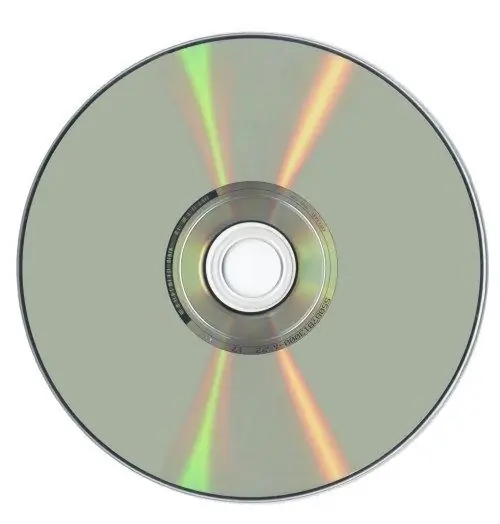
Necessary
- - Computer;
- - AutoGordianKnot program.
Instructions
Step 1
For transcoding you need AutoGordianKnot program. Find it on the Internet, download and install it on your computer. Run the program.
Step 2
Click on the image of the folder next to the Input file line. Then specify the path to the folder where the DVD video files (Video TS) are saved. It should contain several files with the Ifo extension, which contain a DVD video. As a rule, one such file can contain several films. All Ifo files are numbered. Accordingly, they need to be converted in order. Therefore, the VTS 01. Ifo file should be selected first. After that, it will be added to the program menu.
Step 3
After selecting a file, a small window will appear. In it, select the first item (if there are several of them). Then a window will pop up, in which there will be a list of audio track languages. Opposite the languages that you do not need, uncheck the boxes. During the re-encoding process, these audio tracks will be deleted.
Step 4
Then in the program window find the line Predefined size, next to which there is an arrow. Click on this arrow. A list of formats that you can recode DVD video to will appear. Select the format you need.
Step 5
Next, click on the image of the folder next to the Output file line. In the browse window, select the folder where the video file will be saved after transcoding. Select Advanced Settings from the program menu. A window will appear where you can set the sound parameters and some others. It all depends on your needs. The sound will be very good when the AC / DTS format is selected.
Step 6
After selecting all the options, click Start. Wait for the transcoding operation to complete. This process can be quite lengthy. Its speed largely depends on the power of your computer. The transcoded video file will be saved in the folder of your choice.






