There are several different options for shutting down your computer after a specified period of time. Windows 7 users can install a program with which you can manage scheduled shutdowns, and for all previous versions of Windows you can use a dedicated program.

Instructions
Step 1
If your operating system is Windows 7, install AutoShutdown on your computer. You can download it on the WinGadget website in the "System" - "Computer Management" section. After launching the program, select the shutdown time in its settings and click "OK".
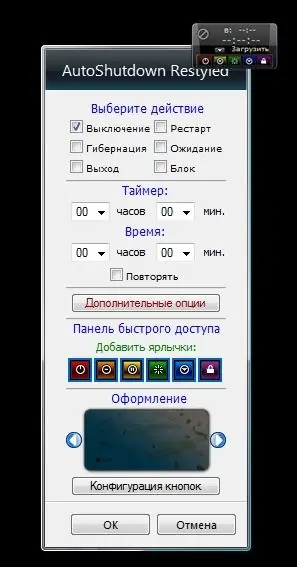
Step 2
For Windows users of all previous versions, there is a program AutoPowerOff, by downloading which you will be able to set the time at which the computer will turn off automatically. The interface of the program is made in the "plain and simple" style. You can download the program on any software portal, for example, at Softsearch.ru.






