Surely each of us was faced with the need to remove previously installed programs and games. This is necessary not only to clean the disk of unused applications, but also for the correct operation of the operating system.
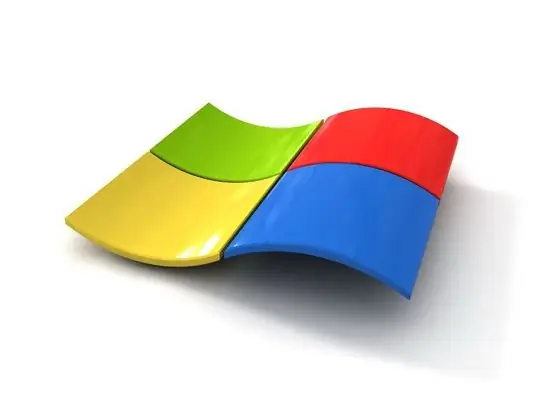
Instructions
Step 1
It will not be difficult to delete any game. It is enough to know what it is called and the procedure for removing any installed application. First of all, you should remember the main rule - you cannot just delete the game folder from your computer hard drive. In this case, service files will still remain in the system and may cause serious failures.
To properly uninstall the game, go to the Start menu and go to Control Panel.
Step 2
Here go to the "Add or Remove Programs" section, in the list that appears, find the game you want to remove, click on it and click the "Remove" button. The Add / Remove Programs wizard will appear and perform all the necessary actions.
Step 3
If the system gives an error, not wanting to process your request to remove the game, you should use special programs to uninstall applications. Such as Add / Remove Plus !, Uninstall Tool, TuneUp utilities, etc.






