CD is an optical disc for recording and storing data. A CD drive is a device that writes and reads data from a CD. After reading or writing, the disc must be removed from the drive.
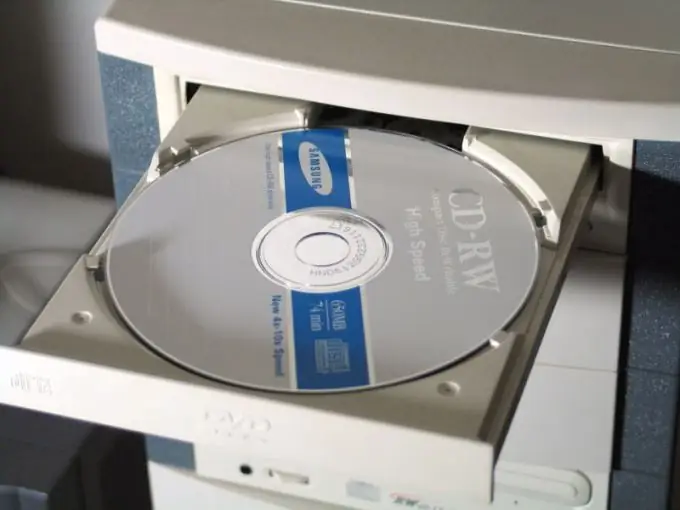
Instructions
Step 1
To eject the CD, press the button on the front of the drive. In normal mode, the tray in which the disc is placed is then pulled out.
Step 2
You can get the disc using Windows tools. Double-click the left mouse button on the "My Computer" icon. Find the CD drive icon, right-click on it to open the context menu and select the Eject option. The drive tray should then slide out.
Step 3
If you cannot open the CD drive, check to see if it is being used by data reading or writing programs. Wait for these programs to finish, then try again.
The program that was accessing the CD might be frozen. Use the keyboard shortcut Ctrl + Alt + Delete to bring up the Process Manager. In the Applications tab, see which tasks are using your computer's resources. Check the frozen program and click End Task.
Step 4
If no programs are accessing the CD and the tray still does not open, restart your computer and try to open the drive again. If you hear the characteristic spindle spinning sound, then the malfunction is not too serious - most likely, the tray is jammed.
Step 5
Use a sewing needle or very fine knitting needle. Locate a very small hole on the front of the CD. With the eye forward, insert the needle into the hole perpendicular to the plane of the panel and press down on the tray lock. The tray should then slide out.
Step 6
If the drive does not open, take a flat, sharp object such as a scalpel or utility knife. Use a needle or knitting needle to press the lock on the tray, and with a knife try to pry the door and pull it towards you.
After you have opened the drive in this way and removed the disc, restart your computer.






