While working on the Internet, your computer is vulnerable. Viruses, malware and other security threats can seriously complicate the user's life. To protect the system from the risks associated with the Internet access, there is antivirus software. But sometimes there are situations when antivirus protection needs to be disabled.
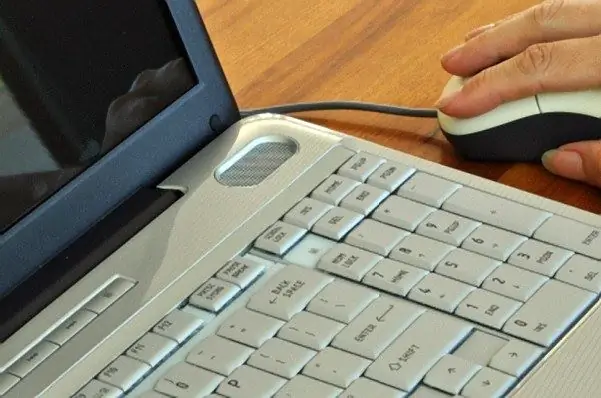
Instructions
Step 1
From time to time, antivirus programs define innocent files that the user needs as malicious software. This happens especially often when installing new applications; some game launch files can also be recognized as dangerous. If you are sure that the files you are installing or running do not contain threats, temporarily disable the antivirus on your computer.
Step 2
The active antivirus icon is usually displayed in the notification area of the taskbar (at the bottom right of the screen, where the clock is located). If you do not see the icon for your antivirus, expand the notification area by clicking the button in the form of an arrow pointing to the right on the "Taskbar". If the taskbar is hidden, press the Windows key on your keyboard.
Step 3
Click on the icon of your antivirus program with the right mouse button and read the items of the drop-down menu. When the antivirus is enabled, the menu contains a marker opposite the corresponding item ("Enabled", "Activated", Enabled, Active, On, and so on). Remove the marker from this point by clicking on it with the left mouse button.
Step 4
In rare cases, the drop-down menu does not contain a command to deactivate the antivirus. Then you have two options: either disable the tools responsible for blocking dangerous programs and viruses, or close the antivirus application. In the first case, enter the antivirus program settings and set the required component to Disabled (for example, for AVG antivirus, this is the Resident Shield component).
Step 5
In the second case, right-click on the antivirus icon and select the Exit command from the drop-down menu. If not, close the application through the "Task Manager". Enter the key combination Ctrl, alt="Image" and Del on the keyboard, in the "Dispatcher" window that opens, go to the "Processes" tab, find the antivirus process in the list, select it with the left mouse button and click on the "End Process" button.






