Changing a user's password or restoring administrator rights is considered a constant problem that always confronts a user of a personal computer. At this point in time, users often set administrator passwords to start the operating system. However, many people forget their details and cannot enter. To prevent this from happening, it is worth adhering to certain rules.
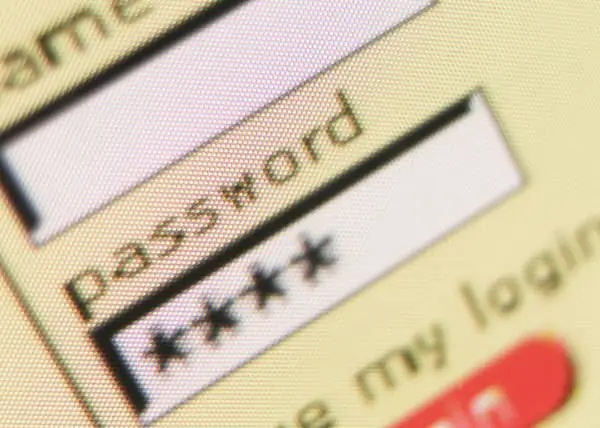
Necessary
PC, Windows Admin Password Hack
Instructions
Step 1
The first method is standard, since it is based on the practical use of the control panel of the Windows XP operating system. You need to go through certain OS commands. Click Start. Next, go to the "Control Panel" and click the "User Accounts" column. There you can change, delete or create a password. It all depends on your task.
Step 2
The next way is simpler and faster. You just need to type the combination "Ctrl + Alt + Delete" and select the item "Change password". This is the most optimal way to change your password.
Step 3
If you need to remove or recover the administrator password, use the Windows Admin Password Hack.
Step 4
Download this program on the Internet. Simply open the iso file with the free Daemon Tools utility.
Step 5
After filling in all the fields, namely "username", "enter", "old password", "new password", "confirmation of new password", go to BIOS, and set the boot from CD.
Step 6
In the window that opens, enter the required administrator password. After that, you return the boot from the hard disk back. Next, enter the password that you entered a minute ago. At the moment, this is the most optimal way to restore the administrator.






