When it becomes necessary to combine local disks into one partition, it is recommended to use special programs. But this process can be done in another way.
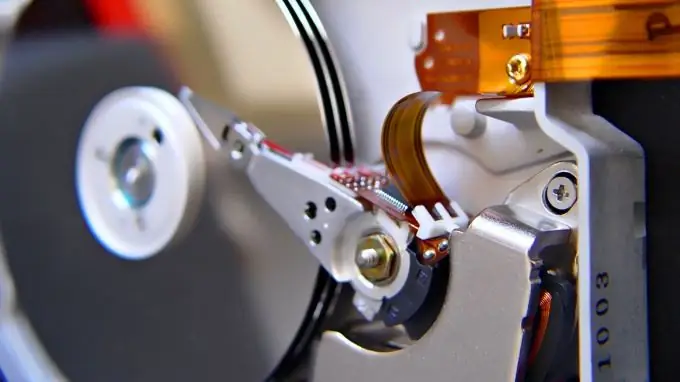
Necessary
Partition Manager
Instructions
Step 1
Try to merge the hard disk volumes during the Windows Seven operating system installation. Start this process by inserting the disc into your DVD drive and restarting your computer. Continue following the step-by-step menu until a list of partitions available for installation appears.
Step 2
Now click the "Configure Disk" button and select one of the partitions that will participate in the volume merge process. Click the Remove button. Repeat this procedure for the rest of the disk partitions. Now click the "Create" button. Specify the size of the future volume. It is obtained by adding the sizes of the deleted partitions. Select the file system type.
Step 3
Continue the OS installation process on one of the prepared partitions. The disadvantage of this method is that all volumes will be formatted during the connection. If you need to save the files, then download and install the Partition Manager program.
Step 4
Be sure to select the version of the application that matches the installed operating system. Restart your computer or laptop and start the Partition Manager program.
Step 5
Now find the "Wizards" tab on the toolbar and open it. Go to the menu "Additional functions" and in the expanded submenu select the item "Merge sections".
Step 6
Click the "Next" button, having previously checked the box next to the "Power User Mode" item. Now select the partition to which you will attach the additional volumes. Click "Next". Now select one section that you will combine with the one you selected earlier. Please note that the program only allows you to connect 2 sections at a time. Click "Next".
Step 7
A new menu will display a visual display of the state of the hard drive before and after the process of combining volumes. Click the Next button if all parameters are correct. Now click the Finish button.
Step 8
Find and click the "Apply Pending Changes" button. Wait for the volume merging process to complete.






