Any video file can be edited using a computer. It is possible to change the file format for watching videos on smartphones, PDAs, mobile phones, as well as the original resolution of the video file, sound track, etc. In the process of editing it, you can show your imagination and create your original video clip, which you can not only watch yourself, but also show your friends.
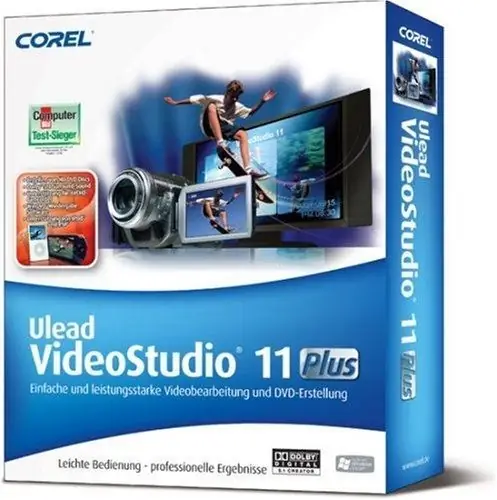
Necessary
Computer, Ulead VideoStudio program, Internet access
Instructions
Step 1
Download and install Ulead VideoStudio for video editing. Start it up. In the main menu, you will see a screen shot. This is the main preview window. This screen will display all your actions.
Step 2
Before starting the editing process, you need to select a file. Go to the file library and click on the yellow folder. Select a file for editing, after which it will be displayed both in the file library and in the main program window.
Step 3
Now you can start editing your video. To do this, move the sliders on the main screen. Use them to select the section of the clip that you want to cut for editing. In order to edit the selected fragment of the file, click on the video clip in the library menu with the right mouse button and, without releasing the button, drag the file down. At the very bottom of the program window is the timeline. Drag the file there until the mouse cursor changes.
Step 4
Now the selected fragment of the file can be changed. On the toolbar, click on the "scissors" icon. Select where to start editing the file and the section you want to delete. As a result, you will have two video clips. Select the piece you cut and delete it. Through the toolbar, you can change, edit the clip, insert and delete fragments and perform other necessary actions.
Step 5
After you make your corrections to the video clip, click in the main window of the program on the line "Project". The video file you edited will start playing. If you wish, you can correct, remove or add something.
Step 6
Next, click on the "Resources" tab, then - "Create video file". Then select the output format for saving the video file, its resolution. Once you have selected all the options, enter a filename and click Save. The file will be saved on your computer.






