It is incorrect to think that only a programmer can correctly make changes to the parameters of the software installed on a computer, since absolutely any user can delete a folder from the program. But what to do if the operating system does not want to delete files and gives an error. There is a way out, it is very simple and absolutely free.
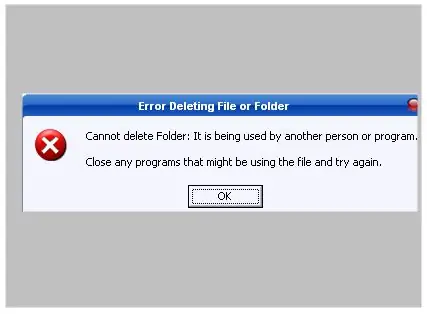
Necessary
Folders "Program files" and "Trash", program for deleting files - Unlocker
Instructions
Step 1
Go from your desktop to the "My Computer" folder, then "Drive C" and "Program files". There you will find numerous folders. They store the files of programs installed on your computer. Find the folder of the program you are interested in. Go to it.
Step 2
Select the folder with the program files that you are going to delete. Press the "Delete" key on your keyboard. You can also right-click on the folder itself, and click "Delete" in the list that appears. After that, this folder will be moved to the trash.
Step 3
It happens that the operating system cannot delete some folders and files. Every now and then, you will see an annoying window about the error "Error deleting file for folder" with an English inscription that the folder cannot be deleted. In this case, use the program to remove files - Unlocker, which is distributed free of charge on the Internet.






