According to the standard in Russia, the user computer supports two main languages - Russian and English. Often, while working at a computer, you have to switch from English to Russian. There are several ways to accomplish this switch. Below are the most common and convenient ones.
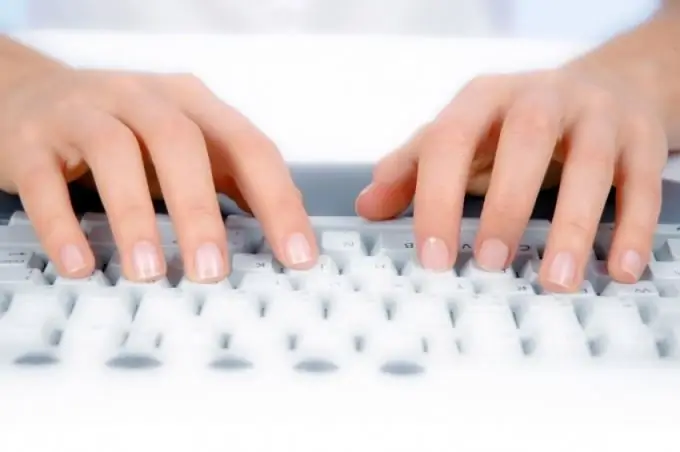
Necessary
User level of personal computer skills
Instructions
Step 1
The simplest and most common way is to simultaneously press the "Alt" and "Shift" keys on the keyboard. This keyboard shortcut allows you to instantly switch the input language from one to another.
Step 2
The next way to switch to Russian input language is as follows:
- First you need to call the taskbar (located at the bottom).
- On the right side of the taskbar, there is a button that displays the input language that is currently enabled. If there are the letters "EN", then the English keyboard layout is now enabled, if "RU" is the Russian one.
- To switch the input language to another, you need to call the input language selection menu by clicking on the display button once with the left mouse button. In the list that appears, you can select the input language you need.
Step 3
On some operating systems, a common keyboard shortcut for changing the input language is "Ctrl + Shift".






