Sometimes a newly loaded program interferes with the operation of the system or the old one has ceased to function correctly. Inexperienced users open the Program Files folder on the C: drive, mark unnecessary files and firmly press the Delete key. The consequences of these actions are sometimes sad.
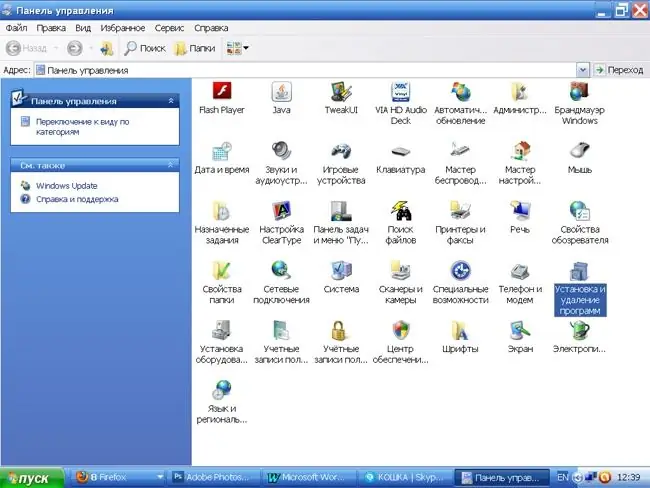
Necessary
OS Windows, RegCleaner program
Instructions
Step 1
There is a special option for uninstalling programs in the Windows XP operating system. Click on the "Start" button and go to "Control Panel". There, select the "Add or Remove Programs" command.
Check the program you are going to uninstall. A “Delete” or “Replace / Delete” button appears on the right side. Click on the button and then confirm the requests for actions that the system sets.
Step 2
In OS Windows 7, the program cannot be removed - you can uninstall it, i.e. disable. Probably, the developers acted with the best intentions, believing that any program is useful for something, and you will want to use it again one day. Click "Start", go to "Control Panel" and open the "Programs" group. Follow the link "Uninstall the program".
Step 3
In the window that opens, from the list of installed programs, select the one you decided to remove. The "User Account Control" window appears. Confirm your choice by clicking the "Yes" button. If the system asks you questions during the uninstallation process, answer in the affirmative.
Step 4
The developers of many programs write utilities themselves to remove their product from the user's computer. These utilities are called Uninstall and are bundled with the installation files. If this utility is in the folder with an unnecessary program, just run it and answer the questions that may be asked during the uninstallation process.
Step 5
If the program was uninstalled incorrectly, traces of it remain in the registry, which can lead to system malfunctions. To correct the situation, programs for cleaning the registry are used, for example, RegCleaner, which is distributed free of charge.
Step 6
Run the program. If the Russian-language interface is more convenient for you, in the main menu select "Options", "Program language" and "Select language". The main page displays a list of all programs installed on your computer. Select the checkbox of the program you want to uninstall and click on the "Uninstall" button in the lower right corner. To uncheck a checkbox, right-click on it.






