The 21st century is the century of information technology, practical perfection and mass filling of each detached house with technology. There are so many techniques that one operation can be done with different devices. And all these actions to create a large number of equipment are aimed only at increasing the volume of purchases of a certain product. With the advent of the computer, you have the opportunity not only to type texts, but also listen to music. And music can be copied to a computer from a phone, from a flash player, from the Internet, from another computer or laptop - there are a lot of devices that, in fact, perform the same functions.

Necessary
Computer and devices from which the music will be copied
Instructions
Step 1
Copy from phone. Music files to a computer from a phone can be carried out in the following ways:
- copying via Bluetooth interface;
- copying via Data-cable.
When copying files using Bluetooth, you need to insert the Bluetooth adapter into the USB connector and configure it. The set with the Bluetooth adapter usually includes an installation disk containing the drivers for this device. If there is no such disk, then the installation of special drivers is not required, the operating system will install the necessary drivers).
When copying files via the Data cable, you must connect the phone to the computer using this cable. Just as in the previous case, a disc may be included with the phone. Its absence indicates the possibility of connecting without installing drivers. When connected to a computer, the choice of connection will appear on the phone screen: "as a modem" or "PC". Select the "PC" value.

Step 2
Copying from CD / DVD.
Copying from AudioCD - this type of recording to a disc has copy protection, so you need to use special programs to make a copy from such a disc. For example, Windows Media Player has this feature.
Copying from unprotected disks is performed in the standard way: file context menu - right mouse button or the combination of keys "Ctrl + C" and "Ctrl + V".
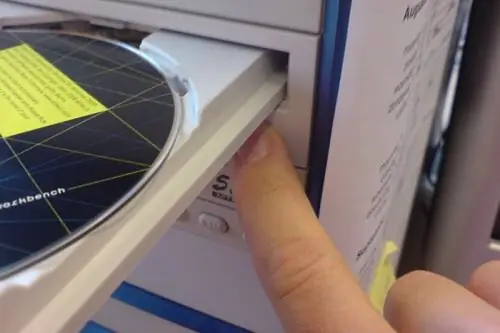
Step 3
Copying from flash media (mp3-player).
Copying from flash media (flash cards of phones, flash drives, mp3 players) is performed as follows:
- connect the flash drive to the computer using a Data cable (USB connector) or a Bluetooth adapter;
- open "Explorer" (My Computer) or any file manager (Total Commander);
- copy all the necessary files.






