If you forget to turn off your computer at work, or fall asleep in front of it without watching a movie, the scheduled shutdown function would come in handy. You can configure it to turn off at a specified time in a few steps.
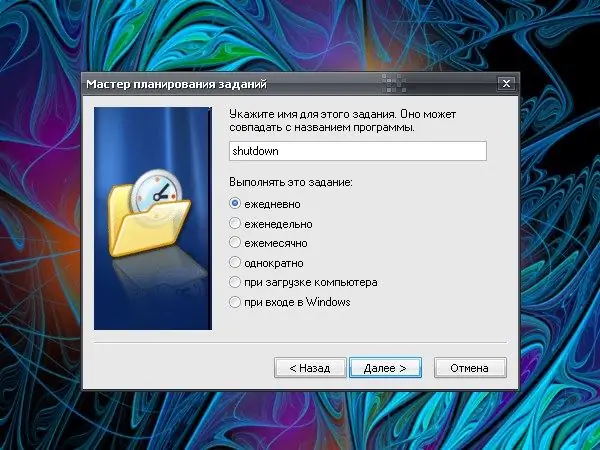
Instructions
Step 1
There is a prerequisite under which it is possible to configure the shutdown of the PC on schedule. You must be logged in with an Administrator account using a password. To set a password, use the "Start" button (Windows key) to open the "Control Panel".
Step 2
In the User Accounts category, select the icon of the same name or the Change Account task. In the new window, select the "Administrator" account. When the window is refreshed, click on the "Create password" item.
Step 3
In the first and second fields, enter the password that you will use when logging in to the system. It is up to you to fill in the field intended for the hint. Click on the "Create Password" button. If you are the only computer user, the question "Do you want to make your files and folders private?" answer in the negative.
Step 4
After the password has been created, you can proceed to the next step. From the Start menu, open the Accessories folder, and in the System Tools subfolder, select Scheduled Tasks. In the window that opens, click on the "Add task" icon, the "Task scheduling wizard" will start.
Step 5
The required task is not in the list of programs, so click on the "Browse" button and find the shutdown.exe file in the Windows folder and the system32 subfolder. Then select the frequency and time of the task. For a work computer, you can select the frequency "on weekdays", for a home computer - "daily".
Step 6
Next, the "Wizard" will automatically determine the username, you need to enter and confirm in the appropriate fields the password that you have chosen to enter the system. Before completing the assignment of the task, mark with a marker the field "Set additional parameters after clicking the" Finish "button and click on this button.
Step 7
In a new window, in the "Run" line, add "-s" (space, hyphen, letter s) without unnecessary printing characters. The entry will look like this: C: /WINDOWS/system32/shutdown.exe -s. Click on the "Apply" button and confirm the operation with a password (the same as for entering the system). Close the window.






