In a Microsoft Office application, you can set a uniform font size for the entire document. To do this, there is a function of selecting all the text with a keyboard shortcut or a button for quickly changing the font size.
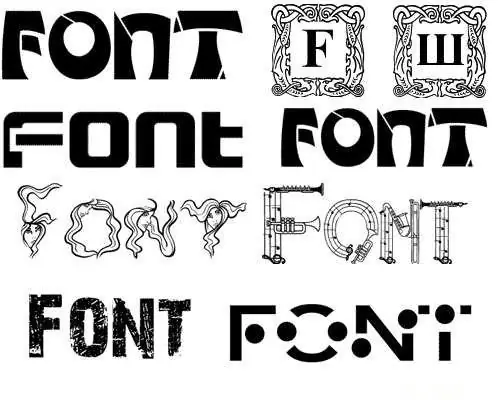
Instructions
Step 1
The default font in Office 2007 is Calibri, size 12. To change the font size and set the one you want, in Office 2007 you need to use the Font field located on the left side of the Home tab.
Step 2
The current font size is indicated in the field in Latin characters. For example, Book Antiqua, there is an arrow next to it. Click on it. A list of fonts installed on your computer will open. There are quite a lot of fonts installed. Additional fonts can be installed as needed.
Step 3
To set the font for a specific part of the text, select it by holding down the left mouse button and moving the pointer down. Click on the arrow in the font field and select the desired font. In this case, the appearance of the letters should change. If this does not happen, then you have chosen an unsuitable font that does not work with Russian letters. The font that is common in all official documents is Times New Roman.
Step 4
To set the font size for all text, you need to select it. To do this, press the key combination Ctrl + A. Or, on the "Home" tab, in the far right field "Editing", click on the "Select" button and select "Select All". The text will be highlighted in blue.
Step 5
Now set the font size in the box next to the installed font. By default, the sizes are from 8 to 72. You can select the desired size with the left mouse button, or put the cursor in the field and set your own by typing it in numbers.
Step 6
You can also quickly change the font size by clicking either on the button in the form of a small letter "A" next to the font size field. In this case, you will decrease the font of the selected text by 2 point size. Or by pressing the button in the form of a large letter "A" to increase the font size by 2 point size. Usually 12 or 14 font sizes are common. If your text has a heading, it is typed in 16 font size.






