The Mozilla Firefox browser has a lot of advantages and conveniences for modern Internet surfing, and one of these conveniences is the ability to install the add-on visual bookmarks, which allow you to quickly display several of the most important sites for the user in the form of previews when loading the browser.
You can find any such add-on in the Firefox add-on search, but we will look at creating visual bookmarks using the commonly used Yandex. Bar panel.
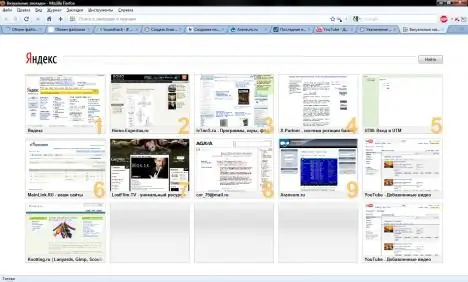
It is necessary
Mozilla Firefox, Yandex. Bar
Instructions
Step 1
To get started, install the Yandex. Bar panel from the official site as an add-on for Firefox, accept the license agreement and click OK. After installing the panel, restart your browser and make sure it appears in the menu.
Step 2
Now open a new blank page or tab - you will see how instead of the usual white space in your browser there are several windows for future visual bookmarks. You can increase the number of bookmarks to nine - this is the maximum number that Yandex. Bar can install. If the number does not suit you, find a similar plugin with a quick launch bar for visual bookmarks that supports more of them.
Step 3
Double click on the empty window and create your first visual bookmark. Enter the site address and the name of the bookmark. Click "Save" and watch the blank window turn into a preview of the home page of the site of your choice. Increase the number of bookmarks and change the already created ones to new ones if the relevance of the saved bookmarks disappears.
Step 4
If for some reason you lose your visual bookmarks, this add-on will help you restore them again from the list of recently visited sites. Every time you start Mozilla Firefox browser again, you will see your visual bookmarks to have even faster access to the sites you want.






