The situation when text fragments of a digital layout, when opened on another computer, turn into a set of mysterious characters is not uncommon. This is because there are differences in the set of fonts installed on different processors. You can cope with the problem by converting text in Corel Draw to curves.
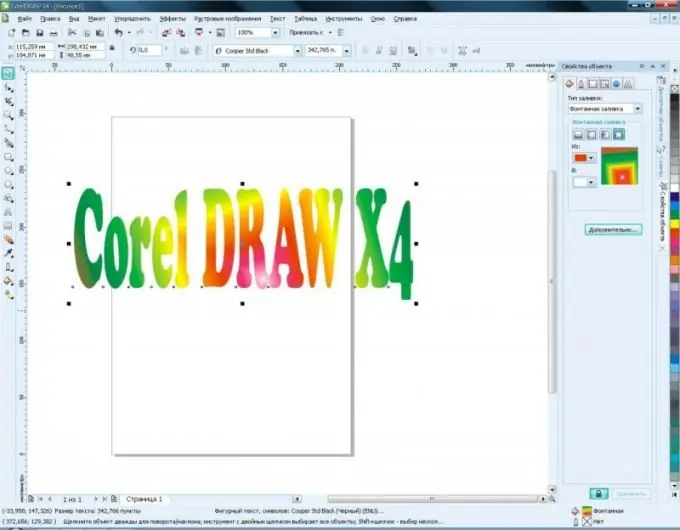
It is necessary
Corel Draw program, text file
Instructions
Step 1
Create a document in Corel Draw. Select Text on the toolbar or press the F8 key and type any text. You can arrange it on the sheet as you please.
Step 2
On the line with the text, click the Pick Tool. A list of fonts installed on your computer will appear. Choose the ones that work for the given layout. Save the file using the Save As command or the Ctrl + S hotkeys.
Step 3
Now proceed directly to saving the text in curves, so that on any computer the layout will open without distortion. To do this, select the text with the pointer and select the Arrange command from the main menu. Select Convert To Curve from the dropdown list. The shortcut keys Ctrl + Q have a similar property.
Step 4
An indicator that the text has been converted into curves will be the appearance of additional anchor points on the letters of the text. Actually, this is no longer text as such, but a set of vector objects. They can be cut, separated, detached, etc. In general, work as with any vector object.
Step 5
Group the song before transferring the file to other media. Save the modified file under a different name by pressing Ctrl + S.






