Many users install multiple operating systems at once. When the computer boots up, a list of available operating systems appears, the default selection time is 30 seconds. This is not very convenient, so you should configure the Windows boot.
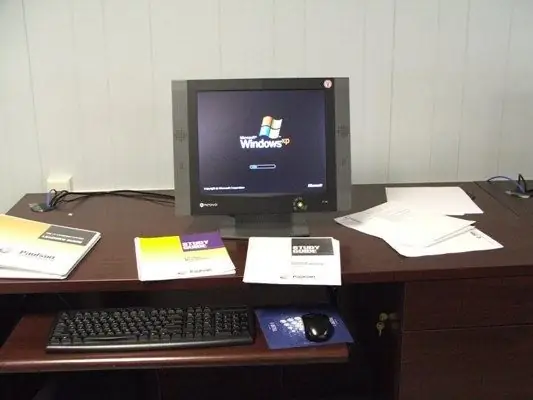
Instructions
Step 1
Installation of two or more operating systems significantly increases the reliability of saving information, provides more opportunities for restoring the computer in case of a serious failure. But in the event that the default system is not loaded that you need, you have to select it manually and press Enter. However, the order in which Windows boots can be easily changed.
Step 2
Open: "Start" - "Control Panel" - "System" - "Advanced" - "Startup and Recovery". You will see a drop-down list of operating systems and the time set to select them. Expand the list and select the OS that should boot by default. The list usually corresponds to the menu that you see at system startup - for example, if you need a second OS in the start list, then select the second one here.
Step 3
Change the selection time from 30 seconds to 3. Three seconds is enough to make the selection of a different operating system, if necessary. You can remove the boot list altogether by removing the checkbox from the line "Display a list of operating systems". In this case, the OS of your choice will be loaded immediately. But this is not recommended, since in case of a system crash or other problems, you will not be able to boot from the second OS.
Step 4
Do not remove the checkbox from the line "Display recovery options". Leave the display time at 30 seconds. If you have problems with the boot, you can press F8 and select the appropriate recovery option from the menu that opens. For example, Load Last Known Good Configuration.
Step 5
Many users, in addition to Windows, install the Linux operating system on their computer. In this case, the bootloader is usually Grub, when the system starts, a boot menu appears, in which Linux comes first, then Windows. To change this order, find the file /boot/grub/menu.lst and edit it, swapping the OS names in it. After this edit, Windows will boot by default.






