Desktop computers, and even more so laptop computers, are often disparagingly or jokingly referred to as a large calculator, typewriter, etc. Be that as it may, but programs for typing and calculating are in any version of the operating system and these applications are used almost more often than any others. Therefore, the manufacturers do not hide the link, for example, to the launch of the calculator too far.
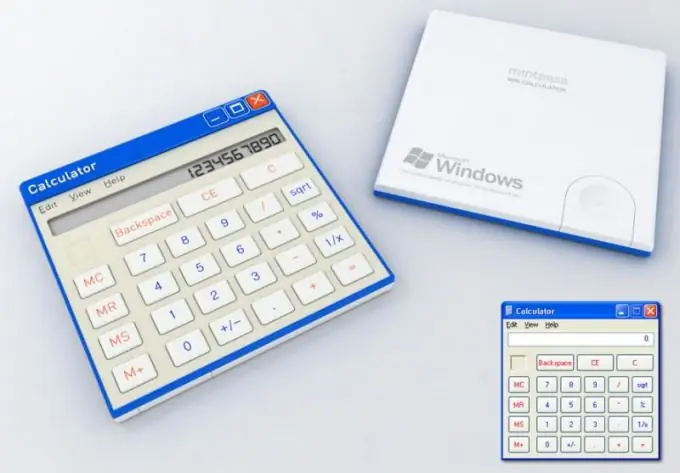
It is necessary
Windows OS
Instructions
Step 1
Press the Win key or click on the "Start" button to expand the main menu of the operating system. Click on the All Programs folder, or just hold the mouse pointer over it for two seconds - the folder will open in both cases, and you will see a long list of all its contents. Scroll all the way down to find and expand the "Standard" section. It contains a link to launch the desired application ("Calculator") - click it. The next time you start, you will not have to repeat the entire sequence of actions, since the "Calculator" link will be present in the list of recently used applications - you see it immediately after opening the OS main menu.
Step 2
In modern versions of Windows, it is convenient to use the internal search engine to run this program. As in the previous method, open the OS main menu and immediately start typing the word "calculator" from the keyboard. After the second letter, the desired link will appear in the list of search results. To activate it, just press the Enter key or click the label with the mouse pointer.
Step 3
Another method can be implemented using the program launch dialog. To open it, select the Run command in the Windows main menu or use the Win + R hotkeys assigned to this command. Then type the name of the calculator executable file - calc. Click the OK button or press the Enter key. This method works in all versions of the operating system of the last 15 years, and in the last two, 7 and Vista, calling the program launch dialog can be replaced by using the built-in search engine described above. Enter the name of the program file (calc) into its window in the main menu, and you will see a link to this file (calc.exe) in the only line of the search result. Press Enter to run the program.






