Even today, in some cases, one cannot do without programs designed to work in the DOS operating system. But such an OS may not exist on a computer. You have to use compatibility modes or different emulators.
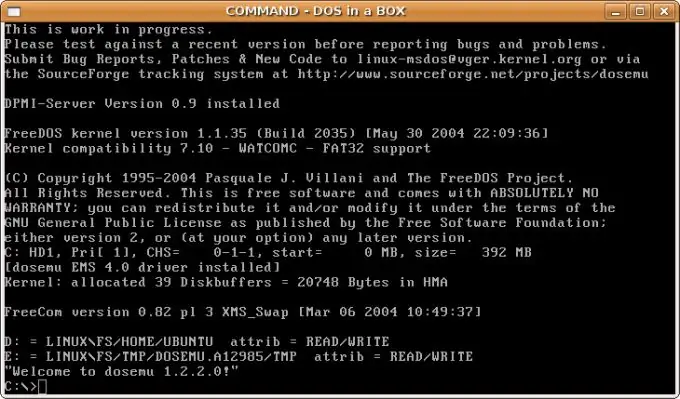
Instructions
Step 1
Before starting DOS mode on a computer that does not have this operating system, consider installing real DOS on a separate machine. True, MS-DOS is now not sold anywhere, so you have to use a modern OS of this class - PTS-DOS or FreeDOS. These are very high quality operating systems with a high degree of compatibility with MS-DOS. True, individual programs in them may not start or work incorrectly, but there are quite a few of them (only a few percent).
Step 2
If your computer is running Windows 95 or Windows 98, on the computer shutdown menu, select the item corresponding to restart in MS-DOS emulation mode. In the same OS, you can select the appropriate mode even before booting, if you hold down the F8 key at this moment.
Step 3
To run a DOS program in Windows while multitasking, press the Start key, select Run from the menu, and then type command (in Windows 95, 98, or Me) or cmd (in Windows 2000 and later) without quotation marks. Then start the DOS program from the command line. Use the alt="Image" and Enter keys to enable or disable full-screen mode, if desired. The DOS compatibility of this mode is rather low.
Step 4
On a Linux operating system, provided it is running on an x86 compatible processor, use the Dosemu software package to emulate DOS. It is good because it emulates only the DOS operating system itself, but not the computer's processor. This allows for significant performance even on slow machines.
Step 5
For high-quality DOS emulation in both Linux and Windows running on computers with processors of any architecture, use the DOSBOX program. It is slower and requires more RAM as it emulates a processor.
Step 6
An even more resource-intensive way to emulate DOS is to use the Qemu cross-platform software package. It emulates an entire computer with a processor, BIOS, virtual hard disks, etc. Almost any OS can be run on top of it. After starting the emulator, install the PTS-DOS or FreeDOS operating system on it.






