When you boot your computer in Safe Mode, only the drivers and basic files needed to boot Windows are loaded. While in safe mode, Windows allows you to do the same things as in normal mode, but it does so using a limited set of tools. Safe Mode is for troubleshooting, removing viruses, Trojans, adware and spyware.

Instructions
Step 1
To start your computer in safe mode, you must restart it. After you hear a short beep, press the “F8” button. After that, the Windows boot menu will open, in which you need to select the "Safe Mode" line and press "Enter".
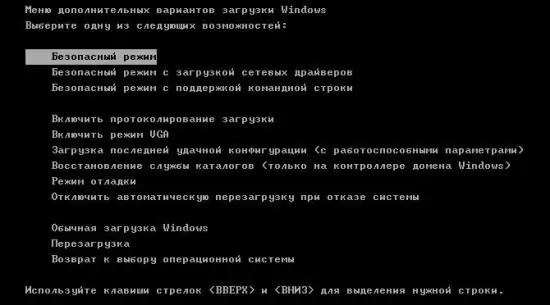
Step 2
After the computer boots up, a system window will open, in which you should click on the "Yes" button. After that, you can start working in safe mode.






