The Windows 7 operating system is one of the best developments from Microsoft. It combines the stable operation of one of the most popular Windows XP operating systems and a beautiful, pleasant and unobtrusive interface of the relatively new Windows Vista. The shell of the Windows 7 installation process is radically different from previous versions. At the same time, it was endowed with an extended set of functions for more detailed customization.

It is necessary
- Windows 7 installation disc
- DVD drive
Instructions
Step 1
To successfully install Windows 7 on a new computer, you need a DVD drive and installation disc. If the Windows XP distribution kit could fit on a CD-blank, then the archive of the seven occupies more than 4 GB.
Step 2
Insert the disc containing the Windows Seven installation files into the drive. Go to BIOS. To do this, press Del at the beginning of the PC boot and set the startup priority to the DVD drive.
Step 3
In the first window, select the language of the installer. Remember that it does not affect the language of the future OS.
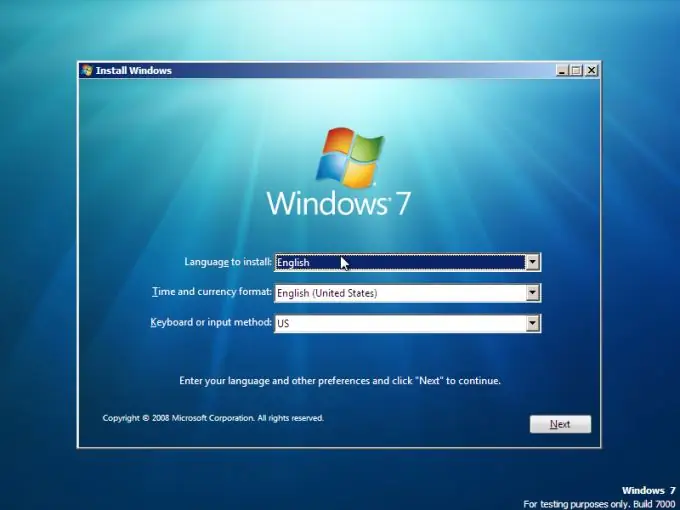
Step 4
In the second window, click "Install". This is the only button in it, so it will be difficult to make a mistake.
Step 5
If you have a multipack, i.e. there are several versions of Windows 7 on your disk, then in the next window select the version that best suits the parameters of your PC.
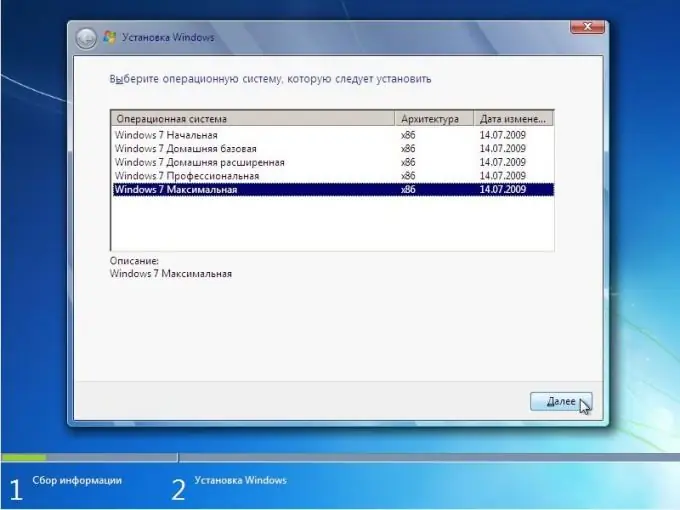
Step 6
Specify the partition on which you want to install Windows 7. You can pre-create a new partition if you are not satisfied with the existing ones. To do this, delete one of the prepared sections and click "create". Specify the future size and file system of the partition. Click "next" and wait for the installation to complete.






