Depending on the type of connection, various types and methods of setting up an Internet connection on a computer are possible. The signal can be transmitted both over wires and through the organization of a home or public wireless network. Accordingly, the devices that provide communication with the world wide web also differ. The most common are wired connections such as leased line and modem connections. 3G communication is also gaining momentum.
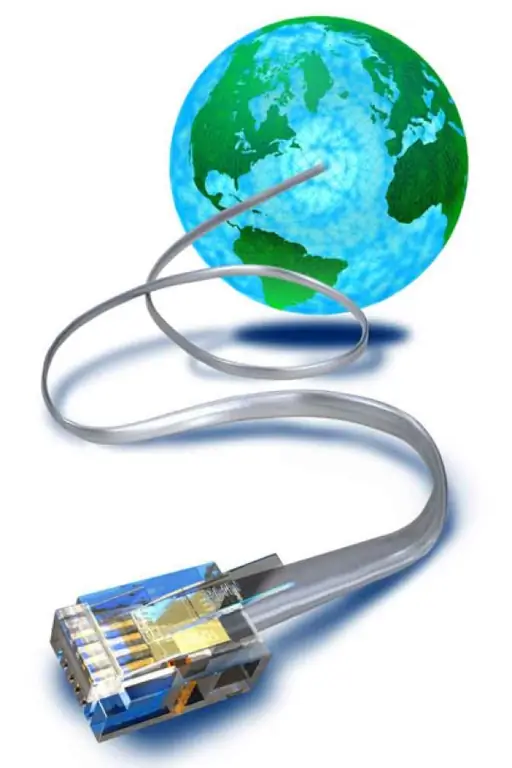
Instructions
Step 1
All network connection settings in the Windows operating system are located in the "Start"> "Control Panel"> "Network and Internet"> "Create a new connection". In the menu that appears, select the option corresponding to your type of connection. Depending on the OS version, the names of the submenu may differ slightly.
Step 2
Connecting to a local network using a dedicated line is possible if a network card is installed. Make the settings for the TCP / IP protocol, where the provider's IP address, login and password, and authorization methods are set. You can check your login and password with your provider.
Step 3
For a modem connection, a modem is used - a device that converts analog signals into digital and vice versa. The connection is made via a telephone line. In the settings of the modem to access the Internet, it is enough to specify the username and password, as well as the phone number through which the connection to the server is made. Specify the password and login at the service center of your mobile operator.
Step 4
Cellular networks also use modems, but in a slightly different way. To configure, you must specify the phone number to call the Internet service (often * 99 #) and set the access point. Also, the SIM card must have a connected gprs-Internet service.






