Often there is a situation when photos, video files and text documents on the hard disk of a PC take up too much space, there is a need to save data on a medium, or a large file needs to be sent by e-mail. In such cases, you have to compress the file to save space. The compressed file takes up much less space on the electronic medium and is faster to be transmitted by e-mail.

What archiving programs to use
The most popular programs for compressing files are WinRAR, 7-Zip, WinZip. They differ in their characteristics, the degree and speed of file compression, the number of supported formats. The highest compression ratio is provided by the 7-Zip archiver, and in terms of the number of supported formats for archiving, WinRAR is more common. This program has an intuitive interface and many useful options.
You can find archiving programs in the public domain on the Internet, as well as in online stores (in different versions). After downloading the program file, you will need to install it on your PC. In some cases, you need to register your copy of the program by clicking on the appropriate button.
How to compress a file
The file compression ratio can be set in the archiver settings. The minimum compression size is 1, 3-1, 4, it is available for the standard Windows archiver. To compress a file with a factor of 4-5, you will need to use one of the many third-party archivers. Do not forget that with strong compression of files, the processing time of files will increase, and for their subsequent recovery, you need to add the self-extracting function to the settings, you can add a password, etc. These options are not available for all standard archivers, but only for paid distribution programs.
Most of the savings are achieved when archiving text files, and photos and pictures in TIF, BMP,.
In order to put documents into the archive, you need to call the context menu by right-clicking on the required folder and select "Add to archive".
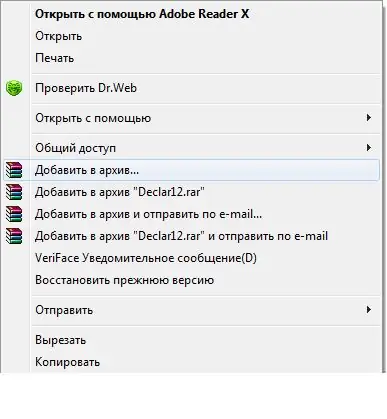
After that, it will be possible to configure the required archiving parameters: select the desired archive format, update method, compression, the ability to divide into volumes, test the archive after compression, etc. You need to select in the "Divide into volumes" field and set the upper limit for each part of the archive (volume).
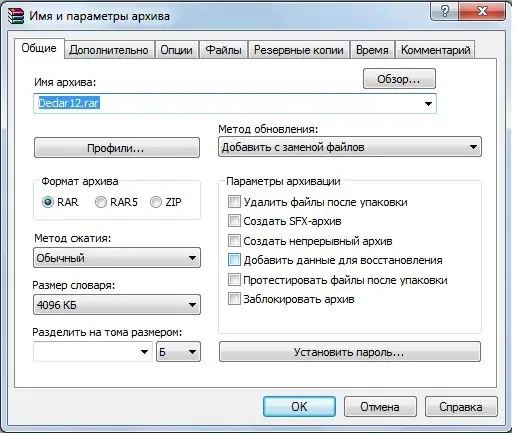
If there is a need to restore files from the archive, the actions should be similar: right-click on the required archive, the context menu is called up and the necessary parameters are selected: folder name, archive unpacking settings.






