After your computer is connected to the Internet, a network address is assigned to it. Applications using this connection operate on specific ports. However, open ports can be dangerous. There are several ways to define them.
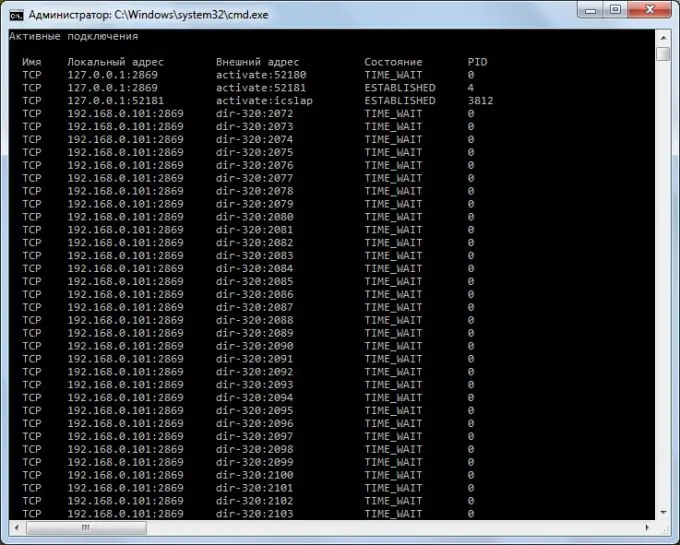
Instructions
Step 1
To find out the port, use the netstat command in the operating system console. To do this, select the "Run" command from the "Start" menu, write cmd in the window that appears and press the Enter key. Or select "Start" -> "All Programs" -> "Accessories" -> "Command Prompt". In the console that opens, enter netstat, then press Enter. You will see a list of IP addresses and ports in use on your computer.
Step 2
To learn more about this command, type netstat /? and study the information that appears. For example, if you enter the netstat command with the -a parameter, the screen displays all connections as well as the ports in use. The netstat -o command will additionally display the identifier of the process that is responsible for any connection. Entering netstat -n displays the real IP addresses and port numbers. By default, DNS names and common aliases are shown.
Step 3
If you do not want to use the command line, download the TCPView utility from the official Microsoft website at https://technet.microsoft.com/en-us/sysinternals/bb897437. It provides the same functionality but with a graphical interface. After downloading the program, launch it and agree to the license agreement. In the program window, you will see the process using the network connection, protocol, name and port, port or destination address, state.
Step 4
There are also other programs with which you can determine the open ports on your computer. For example, Nmap (https://nmap.org), Advanced Port Scanner (https://www.radmin.ru/products/previousversions/portscanner.php), etc.
Step 5
The next option is to use specialized Internet services that check ports. The site https://2ip.ru can be used as an example. Go to https://2ip.ru/port-scaner/ in your browser to check for potentially dangerous open ports. At https://2ip.ru/check-port/ you can check any specific port.






