On the vast expanses of the Internet, you can find a lot of a wide variety of interesting and beautifully implemented ideas, one of which is the creation of a video clip from your own photos. Listening to a musical composition and looking at your pictures - great!
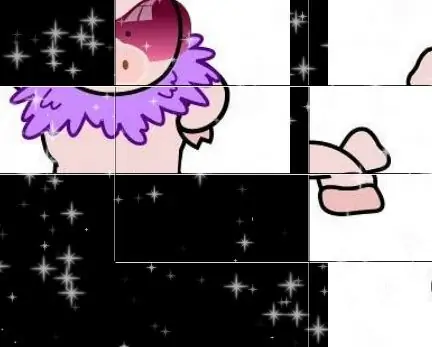
Instructions
Step 1
One way to create such a clip is to use a program specifically designed for this purpose. There are quite a few such programs, and the choice will depend on what you plan to do with the finished clip.
Step 2
If you plan to watch it only on your computer, use the "PhotoSHOW" program, with which you can easily make a slideshow of photos with music and special effects. All your actions to create a clip will be accompanied by tips in Russian and you will easily reach your goal.
Step 3
If you are familiar with the principle of working with Power Point presentations, you can create a slide show using the application of the same name from the Microsoft Office suite. The 2010 version supports converting a presentation into a video, with which you can then do whatever you want: send it to friends by e-mail, burn it to a disc for playback on other computers, post the clip on the Internet.
Step 4
Speaking about the popular today way of sharing information by publishing media content on the Internet, one cannot but mention online services that allow you to quickly and free of charge make a clip from your pictures and immediately publish it on social networking pages or blogs.
Step 5
Try the popular Russian-language service on the site www.fotofilmi.ru. After registering, you can quickly and easily make a video using your photos and music, and then receive a code to post the video on the Internet. If you speak English, use popular services www.slideroll.com, www.kizoa.com or www.slide.com. Each of them is interesting in its own way and offers the user original effects.






