Often, when filling out any documents, you may need to turn the page. MS Word provides this function that allows you to change the orientation of the sheet to landscape or portrait. By choosing the portrait orientation of the sheet, the sheet will be positioned vertically. In the event that you choose landscape orientation, the sheet will be positioned horizontally. Turning a page in Word is pretty easy, all you need to do is follow these steps.
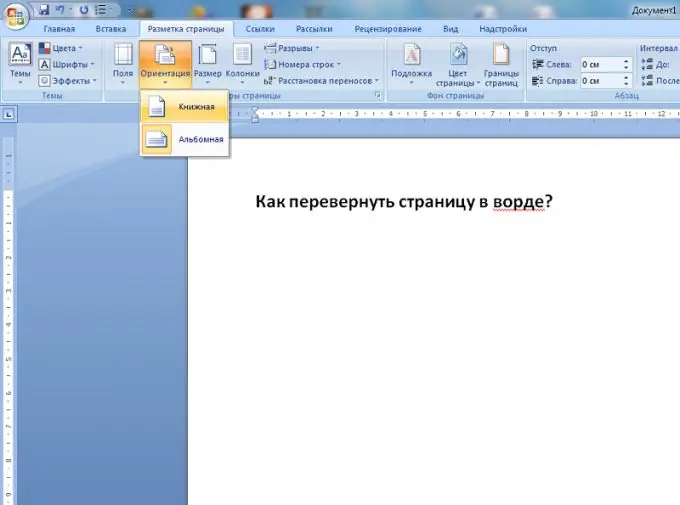
It is necessary
Microsoft Word version 2003 or 2007-2010
Instructions
Step 1
Microsoft Word 2003
To change the orientation of the sheet, click the File tab on the menu bar, and then select Page Setup.
Step 2
In the new dialog box, open the Margins tab, and in the Orientation row, select Landscape or Portrait. After you select the desired orientation of the sheet - click "OK" in order to save the changes.
Step 3
Microsoft Word 2007-2010
In this version of the program, you need to go to the "Page Layout" tab. Next, on the Page Setup toolbar, click the Orientation button and select the required one.






