To switch keyboard layouts, there is a language bar, as well as a specially designated keyboard shortcut. Sometimes, for some unknown reason, the language bar icon disappears from the taskbar at the bottom of the screen. Let's try to find it and return it to its place.
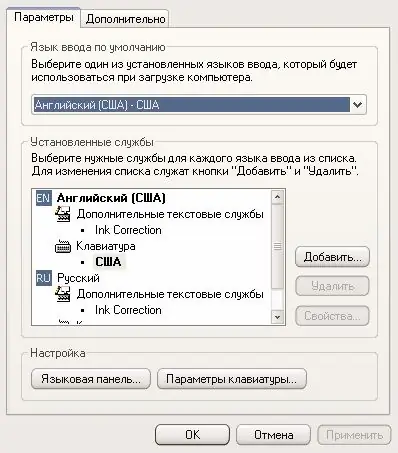
It is necessary
a computer
Instructions
Step 1
Open the "Start" menu in the lower left corner of the screen. In the list that appears, select the tab "Settings", "Control Panel". In the "Control Panel" select the "Regional and Language Options" tab. Here we open the "Languages" tab. To view or change the language or text input method, click the "Details" button. In the window that appears, we will see which keyboard layout is used on this computer. For our country, the most familiar keyboard layout is "Russian - English". But you can install other languages as well, their choice is huge, as well as additional text services.
In this window, you can do a lot: set which of the two languages will be installed when the computer boots. If you write in Russian most of the time, it will be more convenient to set this language as the default, but if your work involves navigating the Internet, set it to English.
Step 2
Here you can also configure the language bar, set its icon on the desktop and taskbar. You can also set a specific keyboard shortcut to switch between languages. There are two accepted combinations: left keys "Ctrl / Shift", pressed simultaneously, or left keys "Alt / Shift". Choose the one that suits you best.
Step 3
In addition to installing languages directly on your computer, you can use special automatic language recognition programs. Then there is no need to switch the language used all the time. You just type the text you want using the letters on the keyboard. The program itself recognizes in which language the text is entered.






