Working on a computer, especially with text, it is impossible to do with only the Russian keyboard layout. Therefore, it is important to be able to switch between Cyrillic and Latin. Also, if you wish, you can install any other language that has its own characteristics.
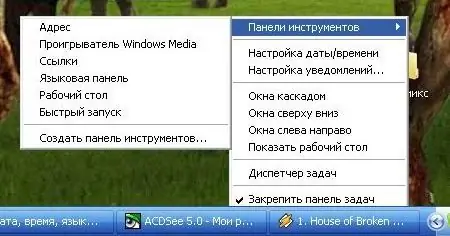
It is necessary
Computer and initial skills of working on it
Instructions
Step 1
In the Windows operating system, switching the writing language is very simple. The most common keyboard shortcuts for this are Ctrl + Shift or Ctrl + Alt. You can also quickly switch between languages by hovering over the language icon (usually RU or EN) on the toolbar below. If the default language bar is not installed, then right-click on the toolbar and on the "Toolbox" tab, check the language bar.
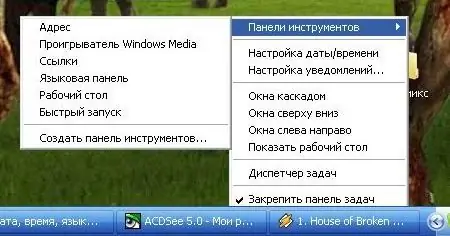
Step 2
You can fine-tune all the language settings on your computer in the control panel. To do this, click "Start," select "Control Panel," then "Date, Time, Regional and Language Options." In the list of tasks, you can install additional languages, and if you click on "Regional and Language Options", you can adjust the settings for the installed languages.






