Professional software for creating PDF documents is not cheap. However, most ordinary users do not need such programs. If you install a free converter program, such as PDF 24 Editor, on your computer, you can even save a document created in standard Windows Notepad in PDF format.
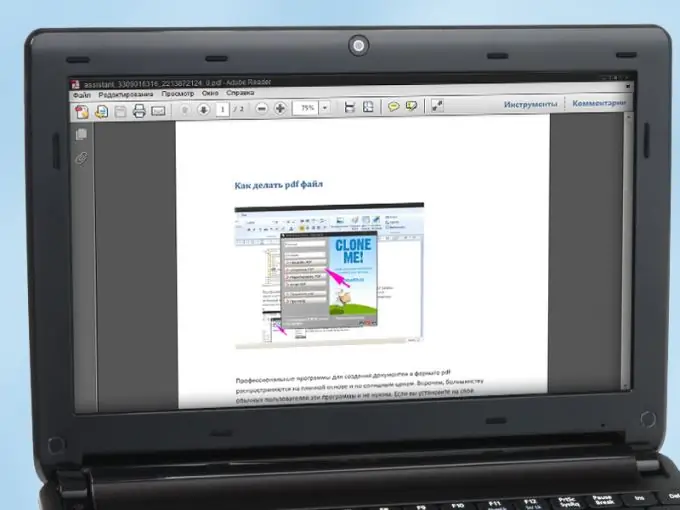
Instructions
Step 1
Select the appropriate version of the program at www.pdf24.org and download it to your computer. Start the process of installing the converter. In the dialog box for selecting components, be sure to tick the PDF 24 printer. It is through this virtual printer that you can later turn any files into PDF documents in all programs that have a print function in their toolbox. After the installation is complete, make sure the virtual printer appears in the list of connected devices
Step 2
Reformat the previously created document to PDF. To do this, launch PDF 24 Editor. Drag and drop the required file into the dark field in the program window on the right. It is convenient to use the navigation tree on the left for selection. Wait a while. while the program converts the document
Step 3
Set the quality parameters of the future document. To do this, select the "Preferences" item in the "Tools" menu. In the window that appears, go to the "PDF Quality" section
Step 4
Please note that PDF 24 Editor allows you not only to change the document format: you can add and delete pages, merge several files into one, etc. The program interface is simple and straightforward, all buttons are provided with tooltips, so you can easily figure everything out.
Step 5
Click on the save file button. In the window that opens, select the format and other parameters of the future document. Click on the Continue button. Give the file a name and specify the directory where it should be placed. Click on the "Save" button - your PDF document is ready
Step 6
Create new PDF documents in any programs convenient for you: Word Pad, Paint, Notepad, etc. To do this, launch the desired program and form a future document: type and format text, add illustrations, tables, etc. When everything is ready, select "Print" from the program menu. Set virtual 24 PDF as the printer to use. Adjust the "print" options for the document. Click on the OK button
Step 7
Select the desired operation in the appeared window of the program - show the file or save. If necessary, change the program settings and edit the document. Specify a folder to save the file and give it a name. Wait while PDF 24 Editor generates and saves the document in the specified directory.






